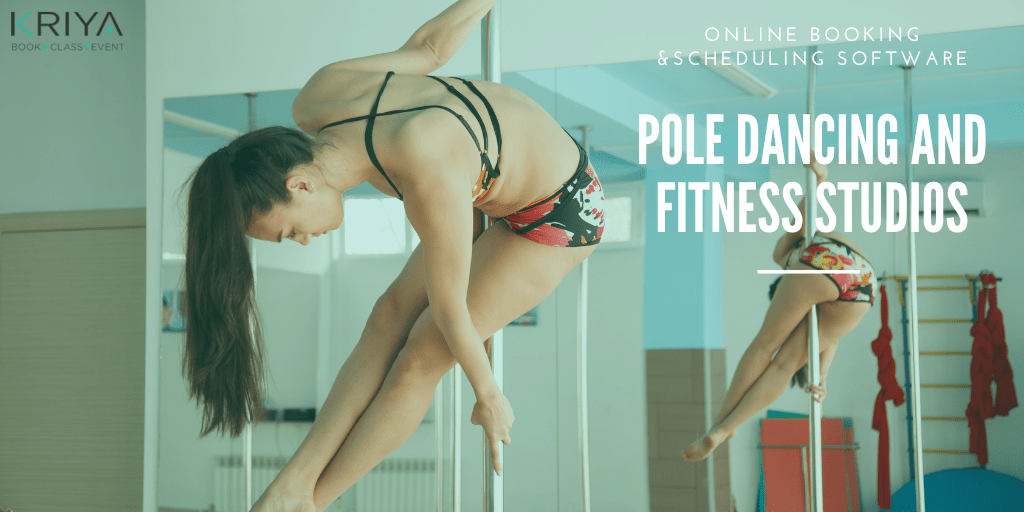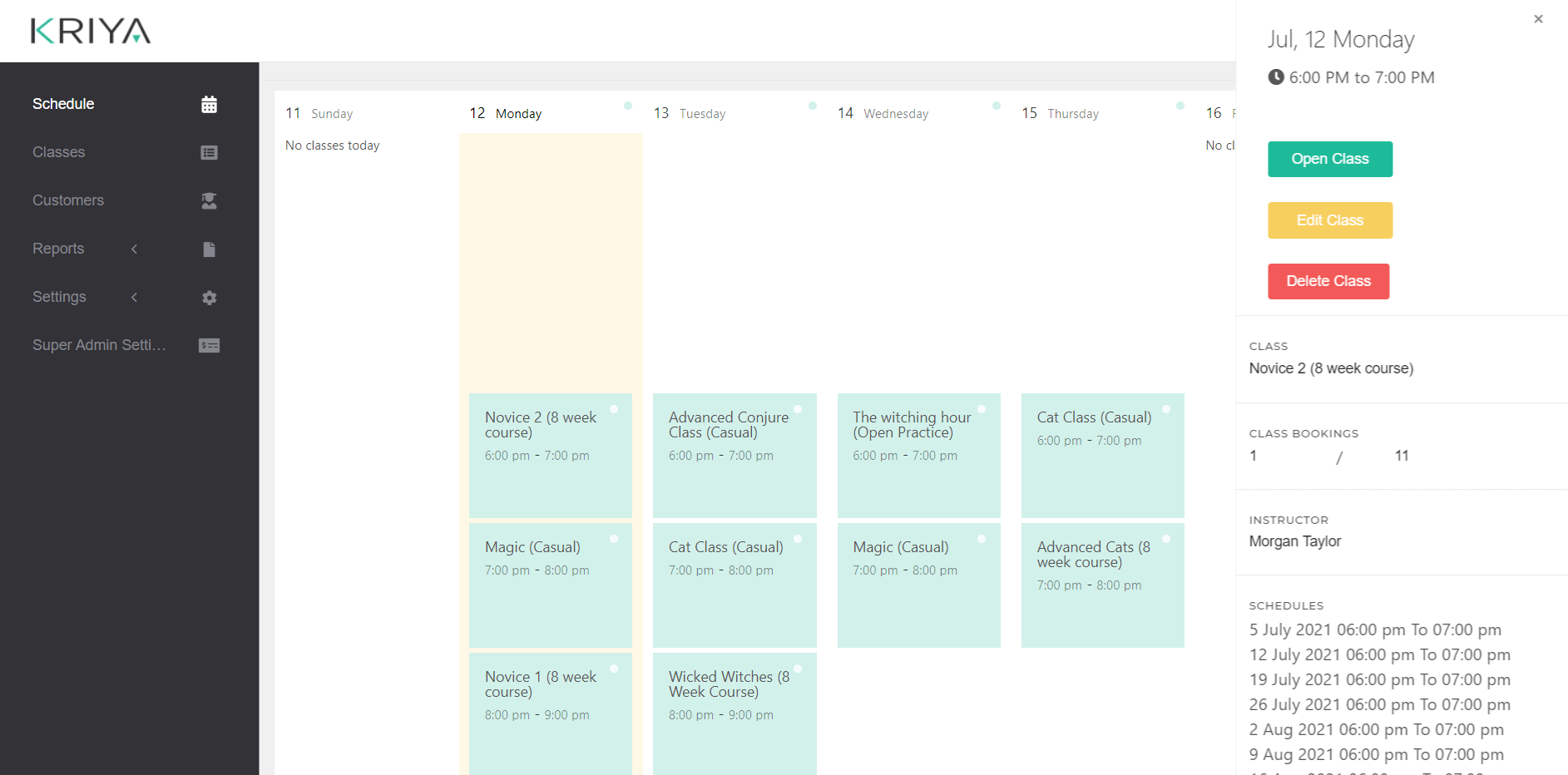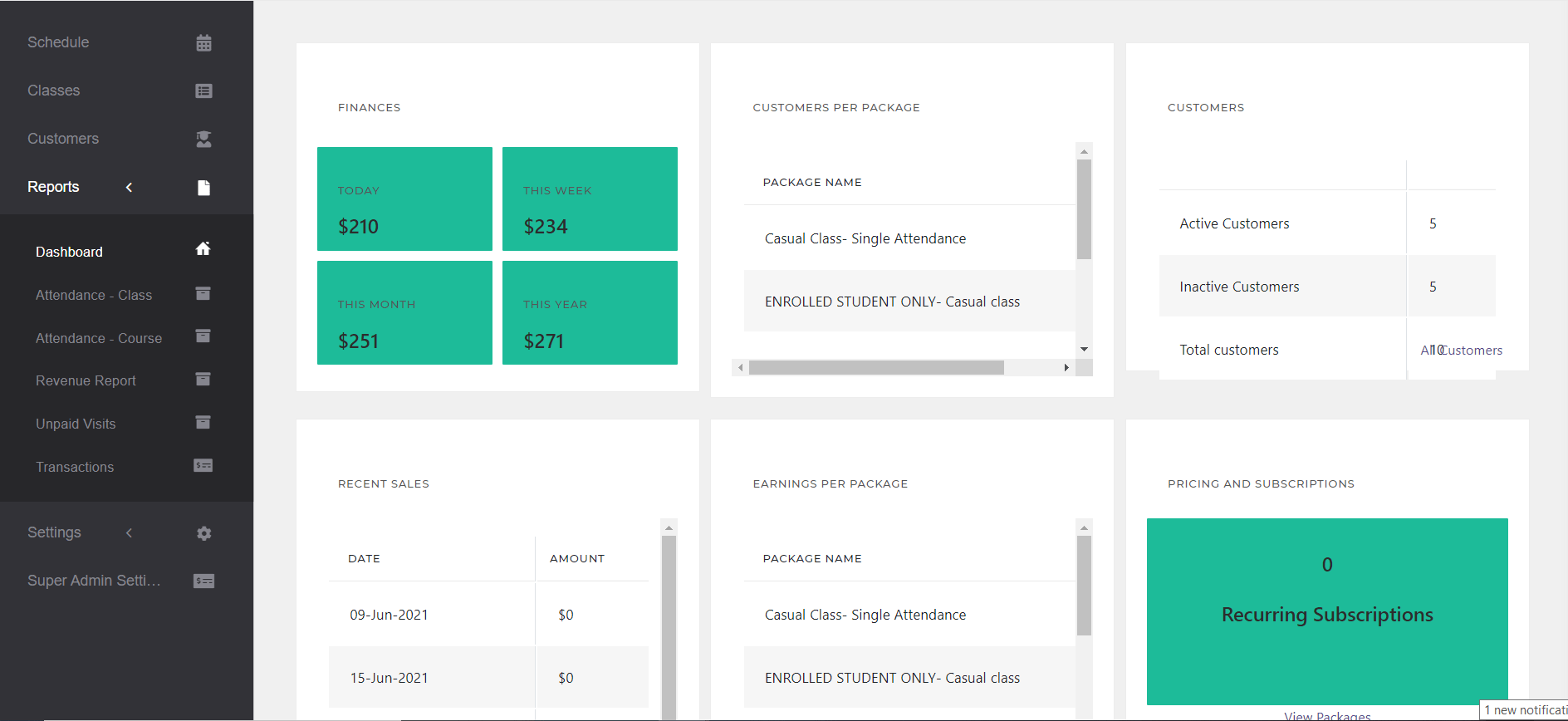Pole Dance Studio Software and Booking System
Pole Dance Studio Software Features
- Easy Setup: User-friendly interface for quick and hassle-free setup.
- Client and Membership Management: Efficiently manage client data, membership plans, reservations, and track attendance.
- Convenient Booking: Clients can effortlessly browse and book classes or join waiting lists using any device.
- Flexible Class Scheduling: Easily create and modify class schedules to suit your studio's needs.
- Up-to-Date Profiles: Maintain current teacher profiles and class descriptions.
- Attendance Tracking: Monitor attendance statistics for insightful management.
- Comprehensive Management: Handle memberships, reservations, and other administrative tasks seamlessly.
- Enhanced Communication: Improve engagement with customers and stay connected with your business operations.
- Class Capacity Control: Set limits on class sizes for optimal experience and safety.
- Diverse Class Types: Offer specialized classes, like women's only or unisex sessions, to cater to different client preferences.
Your clients can choose from single sessions or class terms / courses
Give your clients the option to book 1 class or a term of 8 or 10 classes.
FAQs for Pole Dance Studios Using KRIYA
Q1. Can clients book and cancel sessions online with KRIYA?
KRIYA enables easy online booking, payment, and cancellation of sessions. You can also manage and reschedule sessions using KRIYA.
Q2. Can I use Square or accept cash for sessions with KRIYA?
Yes, KRIYA integrates with Square and allows for cash payments, providing versatile transaction options.
Q3. Is automatic charging for memberships possible?
Yes, KRIYA supports automatic charging for memberships, allowing clients to reserve spots or purchase passes online for pole dance classes.
Q4. Can I set up a free website with KRIYA?
Yes, KRIYA allows you to create a free website, though it's not necessary to start accepting bookings or payments for your classes.
Q5. Is Google Calendar integration available?
No, KRIYA currently does not offer Google Calendar syncing for your timetable.
Q6. Can clients make advance bookings?
Clients can book up to 4 weeks in advance. KRIYA also supports course bookings where clients prepay and are automatically enrolled in each class.
Q7. Can I manage multiple locations with KRIYA?
Yes, KRIYA supports multiple locations without regional limitations.
Q8. Can I send SMS reminders to clients?
This feature is coming soon. It will enable automated SMS reminders for events like workshops, helping promote your studio.
Q9: Equipment and Space Management?
KRIYA offers robust scheduling for different studio spaces, although specific equipment booking features are not currently available.
Q10: Custom Pricing and Membership Tiers?
Yes, KRIYA allows for custom pricing tiers and membership levels, suitable for various class types or training levels.
Q11: Managing Special Events or Workshops?
KRIYA supports the creation and management of special events and workshops, including scheduling, bookings, and payments.
Q12: Handling Release Forms or Liability Waivers?
Yes, KRIYA allows for the editing and modification of digital waiver forms.
Q13: Tracking Student Progress?
KRIYA does not specifically track student progress, but you can use the note-taking feature in client management for this purpose.
Q14: Selling Merchandise?
While KRIYA doesn't support retail features for merchandise, it efficiently manages and sells services like classes and memberships.
Q15: Community Building Features?
KRIYA currently lacks direct community-building features like a message board or group chat, but it facilitates studio-client communication.