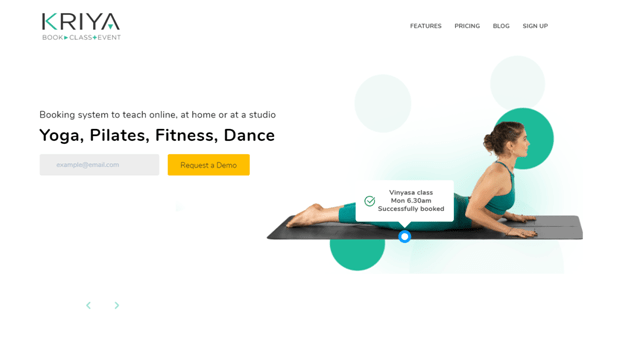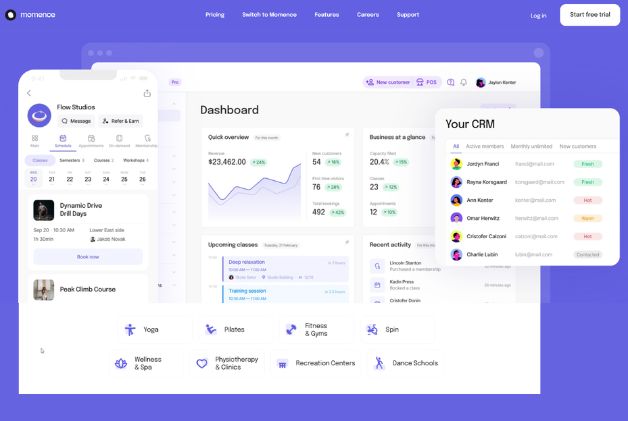Top POS Systems for Yoga, Pilates, and Fitness Studios in 2025
A POS (Point-of-Sale) system for yoga, Pilates, and fitness studios is more than just a payment terminal. It’s a full-featured tool that helps manage class bookings, memberships, payments, staff scheduling, and client communication—all in one place.
Choosing the right POS system can help streamline daily operations, improve the client experience, and provide insights that help your studio grow.
What Does a POS System Do?
- Process payments securely (in-person or online)
- Handle bookings, memberships, and client check-ins
- Manage instructor schedules and class attendance
- Track retail inventory and product sales (e.g., mats, props)
- Generate performance and financial reports
- Automate emails and SMS reminders
- Integrate with Stripe, Apple Pay, Mailchimp, and more
Square For Yoga And Pilates
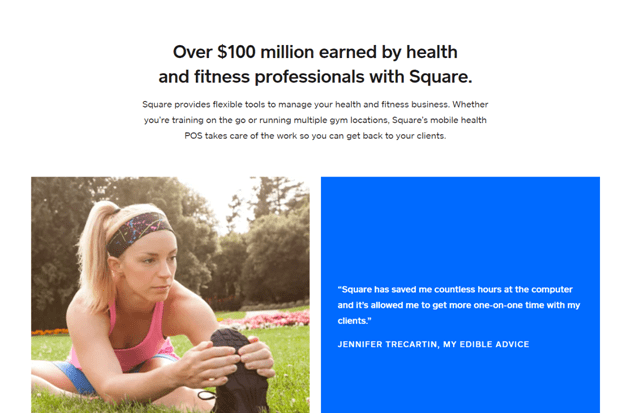
Square doesn’t market its system specifically as a “health point of sale,” but it remains one of the most popular POS options for yoga, Pilates, and fitness studios due to its flexibility and ease of integration.
Square remains one of the most popular POS options for yoga studios, Pilates studios, and fitness studios. You can customise Square for Yoga and Pilates and add tools to help your business grow, right from managing team members or adding devices and locations, all from one place. Some of the best features of Square:
- Accept payments remotely with invoices.
- Take payments over the phone right from your computer.
- Schedule and manage team members with Team Management software.
- Sell at the counter, on the go or online, so you never miss a sale
- Add a synced online store, no coding required.
- Sell through Instagram and Facebook with a few taps.
- Offer pickup, local delivery and shipping.
- Manage your entire business from one place.
There are two types of POS:
- Ring up anywhere with the Square Reader. Best for a gym POS system, even on mobile, you get Square Reader for chip cards. Plug it into your smartphone or tablet to securely accept credit and debit cards.
- The other option is Ring up in style, where you transform your iPad into a point of sale with Square Stand, or streamline your countertop with Square Register, our fully integrated, two-screen POS and payments system.
Also, you can download the free Square Point of Sale app. This is paired with the powerful Square Reader, which provides a secure, integrated payment system, allowing you to focus on your clients and your business. Square POS easily syncs with your favourite yoga booking system apps.
Square Point of Sale software is free to use, with no setup fees or monthly charges. Only pay when you take a payment. Only charge processing rate 1.9% per tap or insert on Square Reader and Square Stand, and processing rate 1.6% per tap or insert on Square Terminal and Square Register.
Visit Square’s official site to get started.
Top POS Systems for Yoga, Pilates, and Fitness Studios in 2025
There are hundreds of point-of-sale (POS) systems available for yoga studios, Pilates studios, and fitness studios. The best POS system is a combination of software and hardware used to centralise business management. Additionally, this helps you make data-driven business decisions to increase your sales.
Below are a few of the best POS systems for Yoga studios favoured by many small and big Yoga business owners.
1. Acuity Scheduling
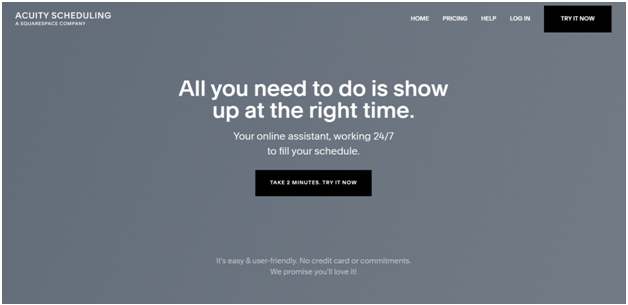
Acuity Scheduling is a powerful online booking system used by yoga studios, salons, gyms, and wellness professionals. While it’s not a full POS system, it integrates with tools like Stripe and Square to handle payments.
Key Features:
- Customised booking pages
- Syncs with Google Calendar and social media
- Accepts online payments via integration
- Embeddable booking buttons on websites and Facebook
Acuity offers a 7-day free trial, with plans starting at $15/month.
2. KRIYA
KRIYA is another fast-growing booking software that is integrated with Stripe. Recently, they launched their mobile application, which features numerous unique elements that distinguish it from other popular booking systems.
After a 15-day free trial, you can start using a plan tailored to your studio’s specific needs.
Standout features of KRIYA Booking System include:
- User-friendly booking system: Easy-to-navigate interface for clients and staff.
- Customizable class packages: Tailor memberships and discounts to your studio’s needs.
- Online payment processing: Secure integration with major payment gateways.
- Automated notifications: Email and SMS reminders for bookings, cancellations, and class reminders.
- Waitlist management: Efficiently fill available spots in classes.
- Staff management: Set schedules and assign instructors to specific classes.
- Reporting and analytics: Make informed decisions with detailed performance insights.
- Mobile app: Convenient booking and schedule management for clients on the go.
- Marketing tools integration: Streamline marketing efforts by connecting with Mailchimp and social media platforms.
3. Vagaro
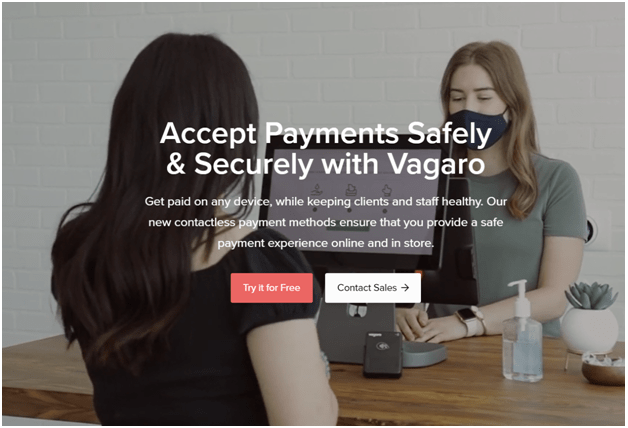
Vagaro is a popular choice for yoga and wellness businesses offering appointment-based services. It supports live class streaming, online bookings, and integrated payments.
Key Features:
- Branded client app
- Memberships, class packs, and discounts
- POS hardware and card reader support
- Marketing and promotions tools
Vagaro offers a 30-day free trial, and pricing starts from $25/month.
4. Momence
Momence is a modern, all-in-one studio management and POS platform built specifically for the wellness industry. It combines class bookings, memberships, communication tools, video hosting, and payments—all in one intuitive dashboard.
Key Features:
- Class scheduling, on-demand videos, and course creation
- Automations for email, SMS, and push notifications
- Integrated payment processing via Stripe
- Mobile app for students and instructors
- Advanced analytics and performance tracking
- Supports in-person, virtual, and hybrid class models
Momence is ideal for yoga, Pilates, and fitness studios looking for a sleek, professional setup with deep customisation. Plans typically start around $99/month, depending on features and studio size.
Visit the Momence website to sign up.
5. Mindbody
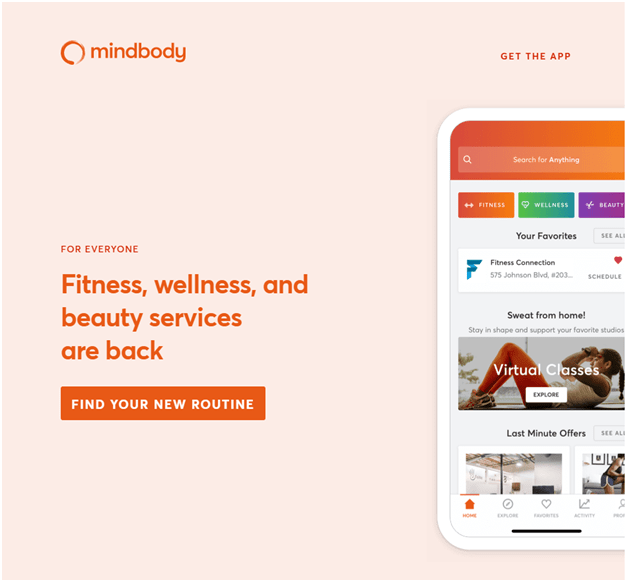
Mindbody is a premium all-in-one studio management and POS platform used by many large studios worldwide. It’s known for robust marketing tools and integrations.
Key Features:
- Client check-ins and auto-pay
- Performance tracking and class reports
- Marketing automation and lead management
- Native branded mobile app (add-on)
Pricing starts from $159/month. No free trial is offered, but custom demos are available.
Mobile POS Access for iOS and Android
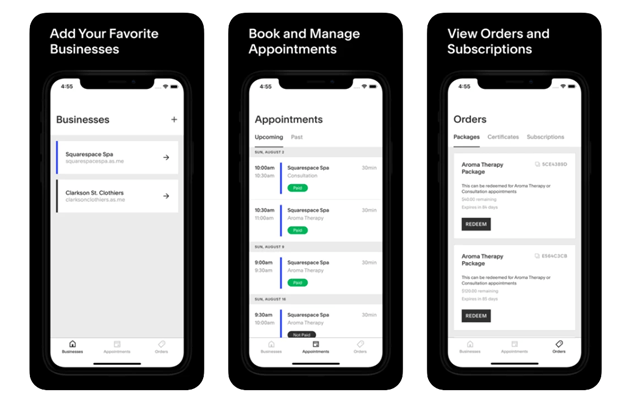
Most leading POS platforms like Square, KRIYA, Vagaro, and Mindbody offer mobile apps for iOS and Android. These allow you to manage bookings, check in clients, track payments, and view reports on the go.
Cloud-based POS systems also make it easy to work from anywhere—with secure logins and real-time syncing across devices.
Stripe Payment Processor
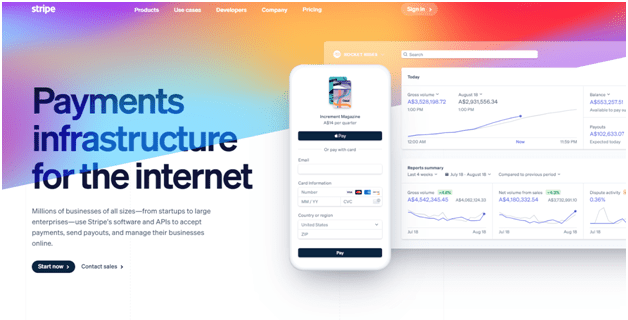
Stripe is a trusted global payment processor that integrates with studio platforms like KRIYA, Acuity, and Mindbody to handle secure online payments, subscriptions, and recurring billing. It supports 135+ currencies and offers fast payouts, fraud protection, and accounting integrations (e.g., Xero, QuickBooks).
Final Thoughts
Choosing the right POS system for your yoga, Pilates, or fitness studio can make a difference in how efficiently your business runs. Whether you prioritise ease of use, integration with your booking tools, or robust reporting features, the best system is the one that aligns with your studio’s needs and growth goals.
Many platforms offer free trials, so take the time to explore a few options and see which one works best for your workflow. With the right setup, your POS won’t just process payments — it will help you create a seamless experience for both staff and students.