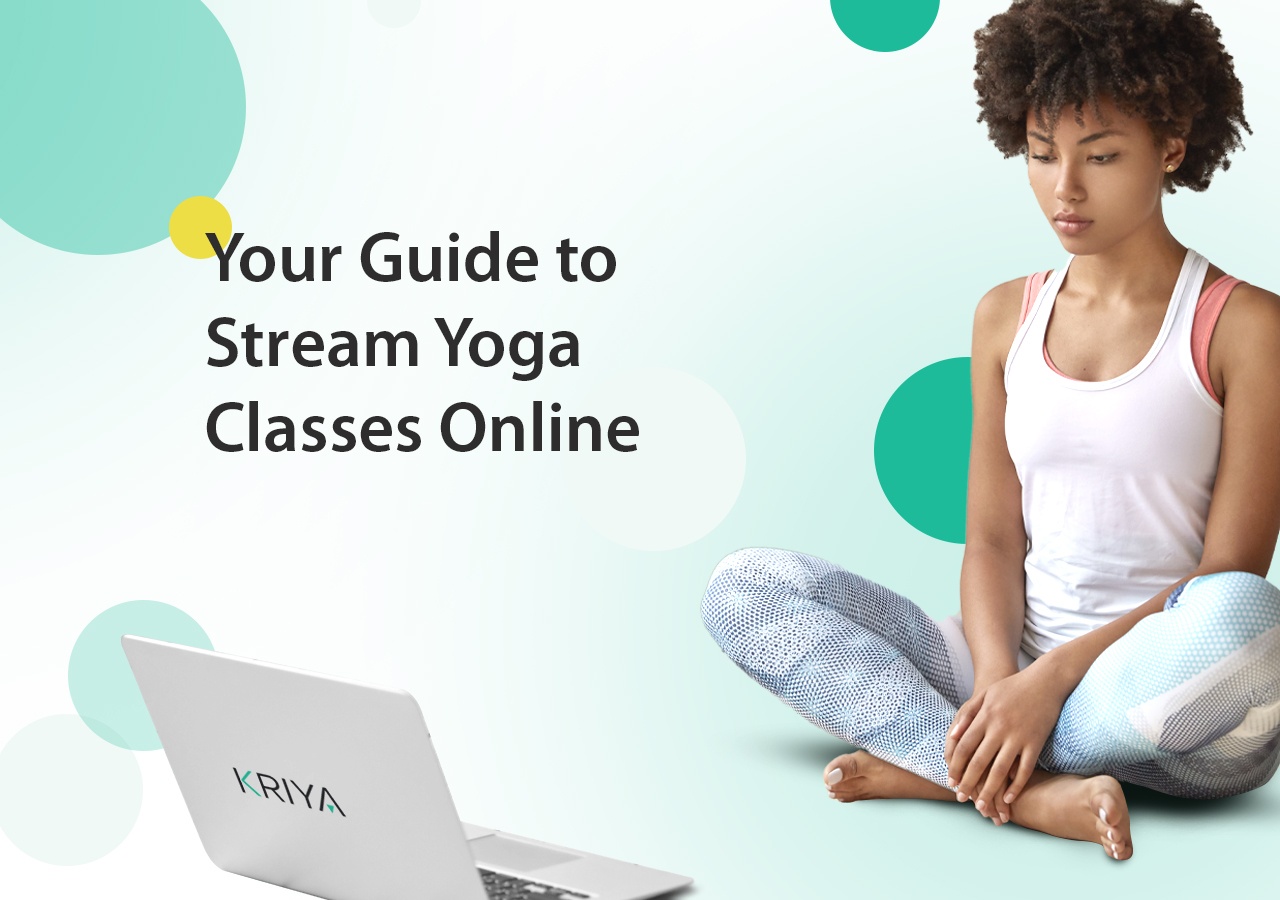
Your Guide to Stream Yoga Classes Online – Zoom vs Skype vs YouTube Live vs Facebook Live
“If you don’t Livestream your show you’re missing out on a huge opportunity that your competitors are going to pick up on.” – Digital Manager, Carolina Herrera
Live streaming is a trend that is growing in popularity fast. Many well-known businesses and people have used the new technology to promote their businesses by using live streaming as an innovative marketing tool.
Beyoncé’s Coachella 2018 performance was one of the most-watched YouTube live streams at the time. However, newer records have been set, such as NASA’s Perseverance Rover landing in 2021, which reached over 4 million concurrent viewers.
In 2019, viewers watched 12.7 billion hours of live streams. By 2023, Twitch alone recorded 32 billion hours watched, and over 1.4 billion people engaged in live streaming weekly, making previous estimates for 2024 a major underestimate.
After watching a video, 64% of your students are more likely to join your yoga class online.
New and popular platforms like Glo, Gaia, and Peloton Yoga have emerged, expanding the options for yoga streaming.
Speaking of yoga, three pioneering streaming platforms set the standard and created a roadmap for others to follow:
- YogaGlo (now Glo): Offers a vast selection of recorded classes—1,800+ and counting—with new ones added daily.
- Yogis Anonymous: A hub for stay-at-home yogis who prefer consistent teachers. This Santa Monica-based studio live-streams select Vinyasa classes and offers 1,100+ prerecorded sessions.
- YogaVibes: Features high-profile teachers across the U.S., with classes ranging from 10-minute tune-ups to 2.5-hour intensives and search options by body part.
With the rise of Glo, Gaia, and Peloton Yoga, the landscape of online yoga continues to evolve, making quality instruction more accessible than ever.
According to Quora, you can set up a live-stream yoga class online.
Live Stream vs Recorded Videos
Live streaming refers to online streaming media that is simultaneously recorded and broadcast in real time. Non-live media such as video-on-demand, vlogs, and YouTube videos are technically streamed but not live-streamed and are recorded videos that are uploaded.
Live streaming services encompass various topics, from social media to video games to professional sports or yoga lessons. Platforms like Facebook, TikTok Live, Kuaishou, and Twitch include streaming scheduled promotions, celebrity events, and direct user interaction.
User interaction via chat rooms forms a significant component of live streaming. Platforms often include the ability to talk to the broadcaster or participate in conversations in chat. Many chat rooms also contain emoticons, another way to communicate with the live streamer.
See also 5 Ways to Offer More Professional Online Classes as a Yoga Teacher.
Live Streaming Yoga Classes Online – Advantages
- Live-streamed yoga classes tend to engage audiences more since they offer real-time interaction and authenticity that edited, pre-recorded videos sometimes lack. It has been found that clients or yoga students love to watch live streaming videos and spend more time hooked to that live performance than traditional recorded videos.
- With live videos, audiences can receive authentic and relatable access to a brand. It’s not pre-scripted with multiple takes to get it perfectly right. It’s a place where the brand can open up and be more personable with its audience. Also, live streaming Yoga classes online is an interactive platform where you listen to your community or students and answer their queries in real-time. With Livestream statistics finding 79% believe live video provides a more authentic interaction with audiences, 80% of respondents would prefer to watch a live video from a brand than read a blog, and 82% prefer branded live videos to social posts.
- Also, Livestream found that video quality is the most critical factor for 67% of viewers when watching a Livestream broadcast – it’s still possible to run a live broadcast on a small budget. In fact, with the right backdrop and environment, you can run a live broadcast just by using your phone or computer. That’s pretty cost-effective considering the expenditure that can go into a pre-recorded video campaign.
- There are many tools you can use to make high-quality videos in minutes, along with your own live footage.
- Live streaming has a successful ROI as the video drives brand engagement and sales. Animoto found that 64% of consumers were influenced in their purchase decision after watching a marketing video on Facebook. Syndacast also found that 52% of marketing professionals worldwide name live video as the type of content with the best ROI.
- Finally, Live streaming can happen from anywhere at any time. There’s no requirement for studio space or recording equipment.
Recorded Videos Advantages
If live-streaming is positive, so are recorded videos.
- In a live environment, unpredictable things can happen, like having a bout of cough or experiencing certain noises that make you look unprofessional. But in recorded videos, you can edit the clip and make it fit the audience.
- In recorded videos, you can follow a proper sequence of your script and video content and keep a smooth track of the events covered.
- If you want to deliver a specific sales message, you may need to use a pre-recorded video.
There are pros and cons to live video streaming versus recorded videos, with both proving to be a marketer’s delight. Social Media Examiner found that 60% of marketers currently use video in their marketing, and 73% plan on increasing their use of video.
Live streaming platforms

YouTube, Facebook, Instagram, TikTok Live, X (formerly Twitter), Twitch, Kick, and Rumble are among the most popular live streaming platforms.
When choosing the best platform to host your live video, it’s essential to consider the following:
- Always host your video on the platform where you already have viewers.
- Think about which platforms attract which audiences. For example, if you want to engage with a teen audience, YouTube, Instagram, and TikTok Live would be more effective than Facebook or Twitter.
- Keep in mind the specific features of a platform. For example, Instagram Live disappears after 24 hours, while on YouTube, it is published to the channel for ongoing viewing.
- Promote your live broadcast on various platforms before the event so your audience knows when to tune in.
- Team up with a personality or influencer with a proven audience in your desired platform to help spread your message further.
- Provide content that gives value to your audience through entertainment, interaction or a resonating message.
- Encourage the audience to interact and then engage with their comments.
1. Skype
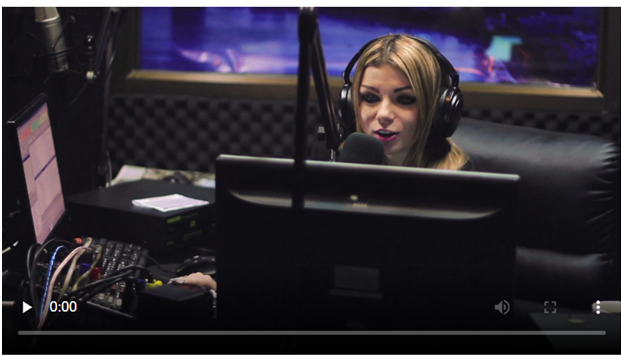
You can even create Skype videos and generate your free unique link with one click, share it with participants and enjoy effortless meetings with Skype.
You can use many Skype features in your video conference, like recording your call and saving it for later review. This helps you focus and engage in your online meeting without any distractions. Record your call for later reviews and note-taking. The recordings are stored for up to 30 days. Also, if you are on the go or just didn’t have time to prepare for your video meeting, turn on the background blur feature and worry less.
You can easily share yoga presentations and classes on your conference call. In the chat, you can collaborate and review your work with other yoga teachers or students.
Here is how to stream to YouTube Live from a Skype call
Click here to find out more about Skype live streaming
2. Facebook Live

Facebook Live is a feature where a live video on Facebook is immediate, authentic and interactive. Live is the best way to interact with viewers in real time. Field their burning questions, hear what’s on their mind and check out their Live Reactions to gauge how your broadcast is going.
Live lets you connect with the people who care most. Your followers can receive notifications when you go live, so they know to tune in to your broadcasts at the right time. Facebook Live brings your viewers behind the scenes in a way that feels different from any other form of media. It allows viewers to interact seamlessly with publishers and build a community around video.
You can go live from your Page with Publishing Tools, which are found in the navigation bar at the top right of your Page.
Or integrate Live into your broadcast with the Live API
Or Go Live from your mobile device
3. YouTube Live

YouTube Live is an easy way to reach your audience in real time. Whether streaming a video yoga class, hosting a live Q&A, or teaching a class, YouTube tools will help you manage your stream and interact with viewers in real time.
There are a few ways you can live stream on YouTube.
- Live streaming via webcam is easy to go live without an encoder. Start streaming from your laptop or desktop computer using your webcam.
- Streaming on mobile lets you stream from the YouTube app. Note that you need at least 1,000 subscribers to live stream on mobile.
- You can make customized videos that are ideal for more advanced live streams.
- Encoders also allow you to capture content, including your desktop, camera, microphone, and more, and send it to YouTube Live to be streamed to all your fans. Encoder streaming is best for live streams that broadcast your yoga class, use external audio/video hardware, involve multiple cameras, etc.
Click here to learn how to live stream on YouTube.
4. Google Meet

Google Meet is free for basic use, but premium features like recordings and large meetings require a Google Workspace subscription.
On the basic plan, you can have 100 students attend your Google Meet online. All your students need to do is turn on their mobile, PC, or tablet cameras and join your class. You will need to send the meeting link to all the students who are attending your online class.
This is also an excellent option for anyone who wants to organize paid classes and needs limited access to the stream.
Click here to learn how to use Google Meet for live streaming.
5. Zoom

Zoom Video Communications is a remote conferencing services company headquartered in San Jose, California. It offers services that combine video conferencing, online meetings, chat, and mobile collaboration.
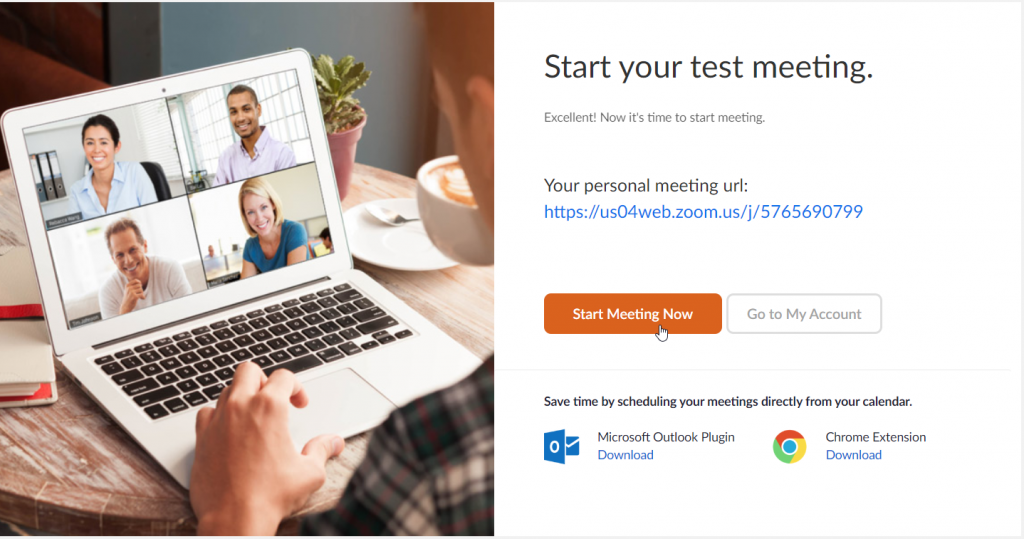
You can use Zoom to live stream a webinar to a custom platform or Meeting live on Facebook to your Facebook timeline or a group or page that you are an admin for. This allows your participants to join via Zoom or viewers to watch and comment on Facebook Live.
First, you must sign in to the Zoom web portal as an administrator with the privilege of editing account settings. Click Account Management > Account Settings. Toggle the Allow live streaming of meetings under In Meeting (Advanced) and enable Facebook.
Click here to learn more about Zoom and how to use it as a live stream.
Zoom vs Skype vs YouTube Live vs Facebook Live
Which is best if you compare Zoom vs Skype vs YouTube Live vs Facebook Live?
The answer is YouTube and Facebook.
| Zoom | Skype | YouTube Live | Facebook Live |
| Can go for Specific Live Content Best for Webinars and Meetings | Can go for Spontaneous live video content Best for Webinars and Meetings | Best for Live-Streaming Events Good for Intricate Live Videos | Best for Live Streaming Events Good for Intricate Live Videos |
As far as active users go, Facebook has 1.9 billion per month, and YouTube has “only” 1.3 billion. However, Facebook users are not there only for videos; they might also engage with their friends, check their news feed, read articles, visit pages and groups, etc.
YouTube users mostly watch on-demand or live videos on the platform. That’s why YouTube is still ahead when it comes to video viewing time, but not by far.
According to the ManyCam blog on the technical site, you’ll first notice that Facebook’s settings for live video are much more limiting than on YouTube.
- On YouTube Live, you can stream in a range of resolutions and bitrates, including 1080p and 4K for higher-quality broadcasts.
- Facebook Live now supports 1080p streaming (previously limited to 720p), but it must be manually enabled. YouTube still leads with 4K streaming capabilities.
Based on the progress of live streaming and video content in general, it’s safe to say that things are moving towards higher-quality and longer videos.
This means Facebook needs to step up its game. However, it’s understandable that YouTube has better video settings because it’s a video platform.
On both platforms, stream keys allow users to use other software or tools for live streaming and create more professional live streams. These keys also allow users to stream to their own website or anywhere with the embed link. You can stream live videos from your mobile phone to Facebook or YouTube, which is essential for spontaneous live streams.
TikTok Live is gaining traction for live-streamed yoga classes, especially for short-form sessions, Q&As, and quick tutorials. With its younger user base and strong algorithm-driven discovery, it can help yoga instructors reach a new audience. However, TikTok Live lacks long-form streaming stability and monetization options compared to YouTube or Zoom.

Stream Yoga classes online is a versatile tool that offers audiences a clearer picture of your business.
You can use live video content to offer sneak peeks at upcoming yoga classes, create demonstrations or how-to videos, broadcast an event, or collaborate with social media influencers to amplify your message.
Another popular use of streaming Yoga classes online is hosting a webinar, in which the audience can interact with a presenter, ask questions, and explore a specific topic.
Streaming yoga classes online is the perfect campaign to position your brand as an authority in its space and create an emotional connection with your audience or students. This is a way of demystifying the relationship between your studio brand and customer, creating a more familiar feeling that is the first step to brand loyalty.
The end goal of this digital marketing tactic is to drive sales and increase conversions. To stream yoga classes online gives marketing boosts sales intent amongst your target, and before you start, you need to have a plan for your live videos. You need to find out what your audience is interested in and devise a plan that targets that.
While planning is essential, live video quality is casual and personable, and striking the right balance between structure and comfort is key.
The better your strategy is tailored to your audience’s needs, the better the response. A successful video marketing campaign, mainly social media-based streaming, has the potential to reach well beyond your network and build your business.
Do I need a special camera or mic, or can I use my laptop?
Facebook, YouTube, Zoom, and TikTok Live all now let you stream live video directly from your computer.
In a nutshell
You can start live streaming your Yoga and Pilates classes on any of the platforms above. Once you get familiar with either platform, the process is very similar.
For example, platforms like KRIYA allow yoga teachers to schedule classes, manage bookings, and send automated links for live streaming.
- The schedule of classes is already set up and added to your website
- Clients pre-pay and pre-book classes the same way (you can create separate pricing plans for online clients)
- Open your Class attendance page and see who’s booked to come to the studio and online
- Create a live streaming URL for the class on any of the live streaming channels
- Use the email feature on the page to send the live streaming URL 5 minutes before class starts.
- Clients receive this email, click on the URL and join your class from their device.
