
5 Ways to Offer More Professional Online Classes as a Yoga Teacher
Online yoga classes have become a huge part of our offerings as yoga teachers. Even before the pandemic many teachers were beginning to expand their offerings online to reach outside their local communities. It is a wonderful way to connect.
However, with so many more teachers coming into the online space, there is one simple way to stand out from the crowd, and that is with quality.
Now, I am sure you provide a lot of quality and value in your teachings already, but how can you provide quality through a camera to another person’s living room?
Here are 5 tips to make your online classes look and feel more professional.
1. Your Presence On Camera (Be YOU – and don’t worry about perfectionism. Reality is not perfect in-person or online).

The camera reveals everything. To many of us the presence of teaching in-person classes in comparison to online classes can be more confronting. The camera requires a little more enthusiasm in a plain background with one camera angle. They only see you. Whereas, in a class environment it is easier to move around the room and blend in, but now, you are the front and centre.
Let your personality shine, and KEEP SMILING! Especially, if you lose your way or fumble (which happens to everyone). Technology is tricky at times and we all understand that there are many factors involved, so if you need a moment, take a moment. You are doing something that many others are not, so appreciate that the offering you’re giving is to serve your community and give an option to connect and learn through the practices of yoga.
– Find opportunities to pause and watch your students (especially in postures where you’re holding).
– Take a moment before the class to ensure all the technology is set up correctly, then take 3 deep breaths to centre yourself.
PRO TIP: Keep smiling! The show must go on. Take a moment when you need it.
2. Understand your Technology (especially the streaming/meeting platforms like Zoom).

This one may seem obvious. But how much do you actually know about the functions? It’s like when you drive a car for the first time. You know how to get from A to B, but then to make the ride more comfortable, turn on the A/C and play some music, etc. Did you know that you can play music on both platforms in a way that the audio sounds clear?
My point is, try and experiment with all the features? Set up a private live room and connect to multiple devices and see what it looks like on a laptop, compared to a mobile device, compared to a TV screen.
Recently, I noticed on a mobile phone the mat was cut off, so I needed to ZOOM out and move the camera back. If you’re still running out of room on a mobile camera, I recommend investing in a DSLR camera and purchasing a wide lens (see more on cameras below).
See https://www.digitalcameraworld.com/au/buying-guides/best-dslr-camera
There are a lot of new features coming out in the latest updates of ZOOM and Google Meet and other platforms alike. Both have their respective pricing plans, but once you’re in the room set up and play around! Once you gain control of your technology things become a lot easier!
PRO TIP: Try and test every device. Set up a private live class and connect yourself on multiple devices and see what it looks like on a laptop, compared to a mobile device, compared to a TV screen or iPad.
3. Audio Quality

Ask any student – in a studio or online – if they can hear you properly? If they can’t, they don’t want to be there.
Therefore, audio quality is one of the most important aspects of teaching online. To keep it simple there are only 2 different types that are worth investing in for better audio.
– Lapel microphone, which has a receiver on the other end and talks to the device.
– Using a podcaster microphone, and sitting it in front of the mat (if you’re on timber floors, use a blanket underneath to minimise the echoing.
If you prefer less cables and a tech free teaching experience, go with the podcast microphone.
If you want the crispiest and super clear audio, lapel microphones are the way to go, but they take getting used to because you will need to connect them with the receiver and have cables and a transmitter pack on your hip.
PRO TIP: The lapel mic also can rub on clothing, which can become very VERY agitating to students when they’re trying to relax. So if using it for the first time, attach a lapel mic to the outside of your clothing and feed the cable on the inside of your top.
4. Camera Quality

So, most teachers want to start off on a low budget, so an iPhone or newer mobile device will give a pretty good image. However, there’s not a lot that you can customise on mobile devices. For example, if you’re filming in darker locations with less light (like a living room or bedroom), on an iPhone camera in ZOOM, there’s nothing you can do about it, other than turn all the lights on. With a DSLR camera in ZOOM, you’re able to turn the ISO up (we usually stream around 500-800), put the f-stop around 3-4 and shutter speed at 60fps. If you really needed to, you could even go to 50fps to enable a bit more light into the camera.
We started with an iPhone, and when we maxed out all of our other equipment and wanted to film in the afternoon when it was darker, we decided to upgrade to a DSLR (video recording is common nowadays on DSLRs). Mirrorless cameras are becoming quite popular as well, but battery life is less in the current models.
Using a DSLR camera as a webcam for Zoom meetings allows you to control the look of your video feed with camera settings.
TIP: Make sure your DSLR camera has a clean HDMI output.
See also https://proedu.com/blogs/news/how-to-use-dslr-live-broadcasts-zoom-meetings
NOTE: Whether you go with a mobile device or DSLR, ensure you have the battery fully charged and if possible (for the DSLR/mirrorless) purchase a battery grip to give you that peace of mind. A battery grip will hold two batteries, which should be plenty for a 90min live class. Another way to reduce the battery life of a DSLR/mirrorless is by turning the screen off once you’ve set up your desired angle.
PRO TIP: Ensure you have the battery fully charged and if possible (for the DSLR/mirrorless) purchase a battery grip to give you that peace of mind.
5. Location for Filming / Background

Go SIMPLE. Less is more. We bought a heap of plants, and once they started to grow it became hard to even do a sun salute without breaking a branch! My advice: Buy one plant and let it grow.
Think about one plant, one mat, one person and maybe a little buddha or something that sets the mood.
If you have a small apartment, you might not be able to film on a blank wall, so film into a corner. Using the lines of the existing walls and filming into a corner gives you more depth of field. This means when your students are looking at you, their eyes are drawn to the middle.
PRO TIP: Go for a SIMPLE background. Less is more. Filming into a corner gives you more depth of field.
We hope these tips have been useful to those yoga teachers that are just getting started online or have been teaching online for some time.
Join us for a live class and feel free to ask any questions. You can book via our website www.respirachannel.com
Namaste,
Luis and Ama.
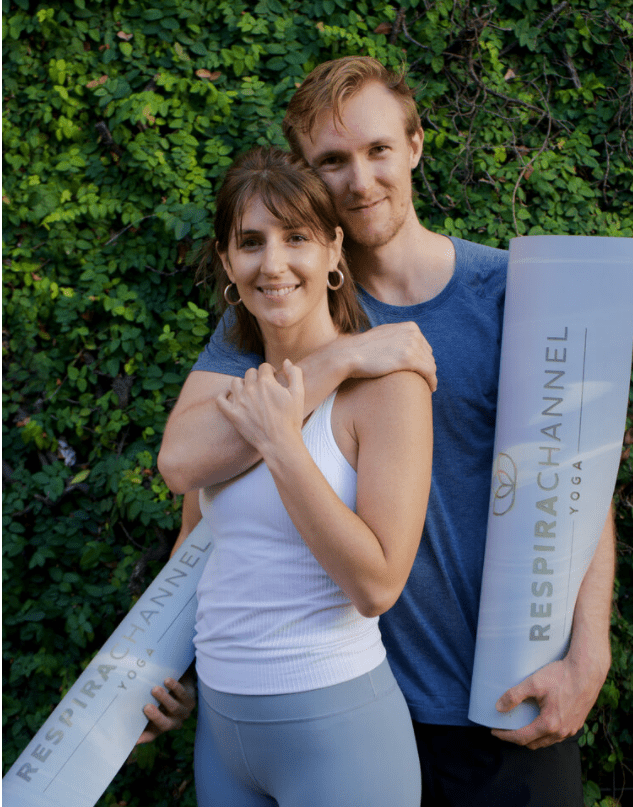
BIO: Respira Channel is a online space where people come to learn and experience the art of yoga. Book a class with us at www.respirachannel.com/online-yoga-classes
See also
Your Guide to Stream Yoga Classes Online – Zoom vs Skype vs YouTube Live vs Facebook Live
Yoga Studio Owner Tech Training – Skype as an Alternative to Zoom
How Much Should I Charge For An Online Yoga Class?
