
Yoga Studio Owner Tech Training – Skype Meet Now as an Alternative to Zoom and Google Meet
Everyone has moved into Zoom for their online classes. Zoom has the following main limitations:
- The free account only allows for 40-minute sessions. One needs to upgrade to $20.99 per month per host.
For some people, it is important, especially if they are in the process of setting up their Yoga business.
What Is Skype Meet Now?
Skype’s Meet Now is an easy way to stream your live yoga classes or hold online meetings. It is also perfect for conference calls, webinars, and work interviews!
Skype provides you with a meeting link that you can share with whoever you want and join on the Skype app on Mobile or on a PC on a web browser. You don’t even need to log in. Just use the option to join as a guest and start your meetings.
This means you don’t need a Skype account to download anything. You can chat, make voice or video calls, and even share photos, emoticons, and Mojis with your friends. Though conversations won’t be saved, you can instantly start an IM, voice, or video conversation with your friends as a Skype guest. Note that your guest conversation will only last for 24 hours.
How do you use Meet Now on the Skype app?
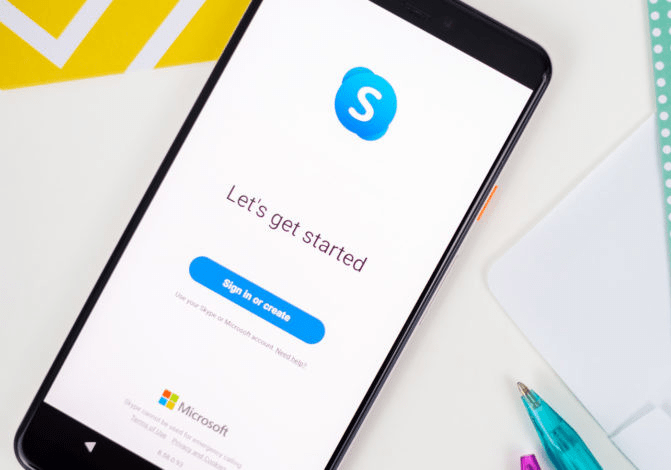
To create a Meet Now link, log into your Skype account and click the “Meet Now” button on your chat or calls tab on both mobile and desktop.
If you are using the Skype app, simply generate your unique call link and share it with anyone. Yoga students can then use this URL to meet with you with no sign-ups or downloads required, making it even easier to collaborate and talk over Skype. Moreover, it’s all free, and you can enjoy Skype calling features with up to 50 people for free on all supported platforms without the need to sign up or download the app.
To join Meet Now using a shared link, you only need to open the link on any device with a Skype app that has been previously installed. The unique link will open the Skype app you have installed on any device. As said above, even if you’re not signed in, you can join the call as a guest.
How do you use Meet Now on Skype Web?
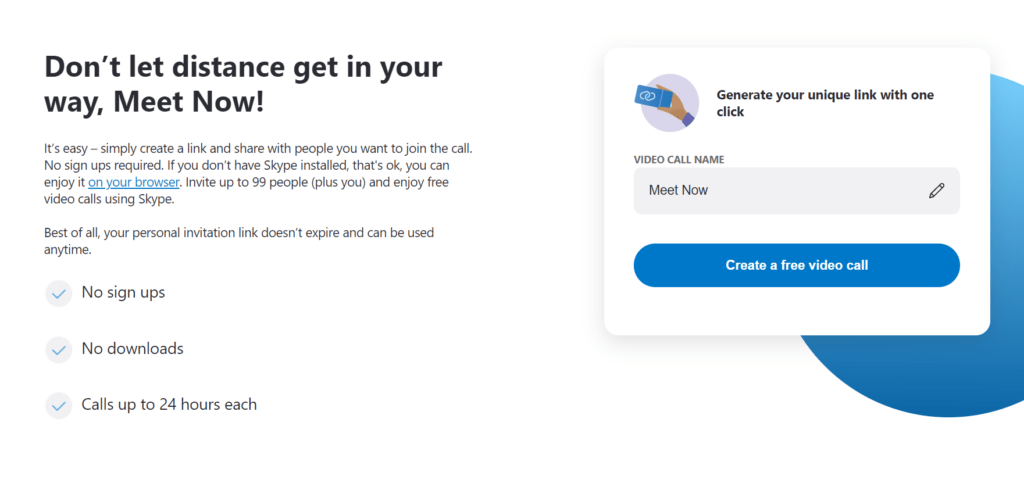
If you don’t have the Skype app on your desktop, you can still access Meet Now on Skype for the Web. Join online meetings as a guest or sign in. On the web, go to the Meet Now page, generate a free meeting link, and share the link with your students all free
You can set a name for your meeting right from the start. This way, you can make your meetings even more personalized and organized.
You can access the Meet Now link at any time. Call recordings are stored for up to 30 days, and media is shared in the chat for even longer. Also, as mentioned above, again, if you join as a guest, your guest account will expire after 24 hours, but you can still access the link and all the history of the chat.
Cost of Zoom and Skype
Zoom
| Free Features | Cost and features |
| Host up to 100 participants Unlimited group meetings for up to 40 minutes Unlimited one-on-one meetings with no time limit Private & Group Chat | Host up to 100 participants Unlimited group meetings for up to 40 minutes Unlimited one-on-one meetings with no time limit Private & Group Chat. |
Skype Meet Now is free
Skype ‘Meet Now’ feature
Please note that we have no affiliation with Skype, Zoom, or any other company. We engaged Skype support to find out whether Skype can be used to stream classes online. We will write a separate article after trying it out. Please let us know if you are already using Skype, as we would love to hear about your experience.
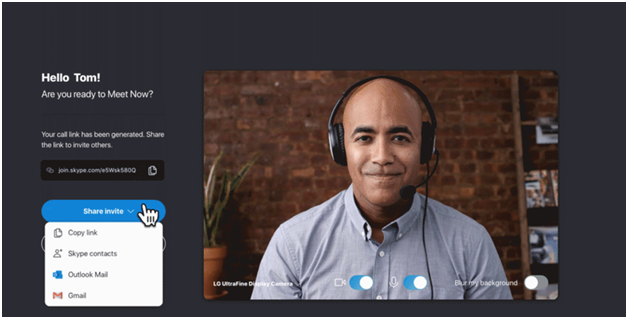
See also 5 Ways to Offer More Professional Online Classes as a Yoga Teacher.
If you want to know the best mode to stream online yoga classes, click here.
FAQs About Skype
Do you have an equivalent product like Zoom that allows people to have online yoga classes?
You can use Skype’s feature “Meet Now”: https://support.skype.com/en/faq/FA34926/what-is-meet-now-and-how-do-i-use-it-in-skype
Do participants need to have Skype?
No. Our unique Meet Now link will open your installed Skype app on any device. Even if you’re not signed in, you can join the call or chat as a guest.
If you don’t have Skype installed on your desktop, we will open our Skype for Web client for your convenience. You can also install Skype on your device.
Can I schedule a meeting?
Yes, here are the instructions to schedule a call within the Skype/chat window: https://support.skype.com/en/faq/FA34876/how-do-i-schedule-a-call-in-skype
Can you mute/unmute participants?
Everyone can do so (please note that there are no Admin features).
Can you record the meeting?
Yes, you can record – Press the recording button while on the call/video call.
