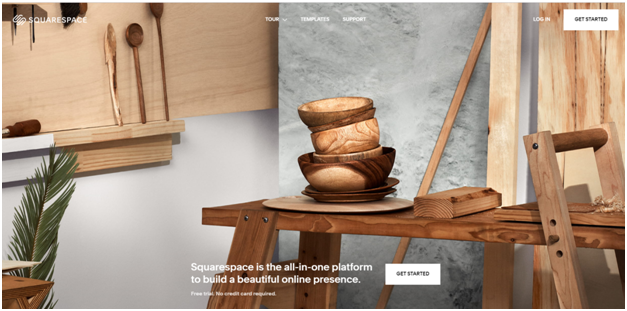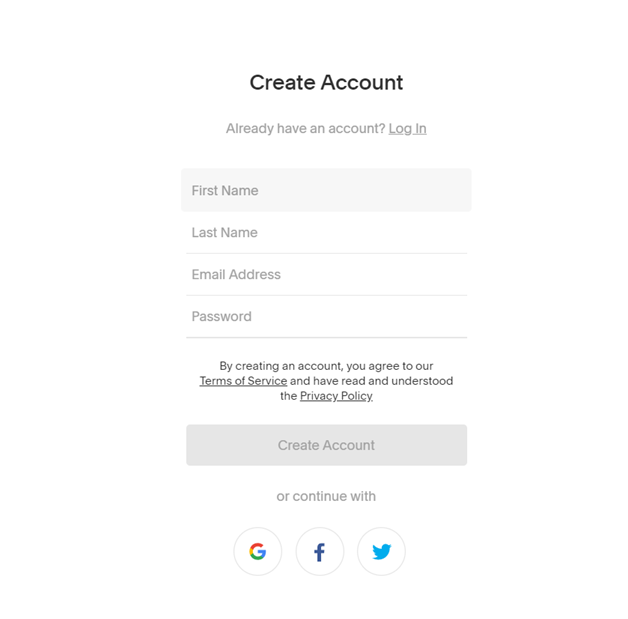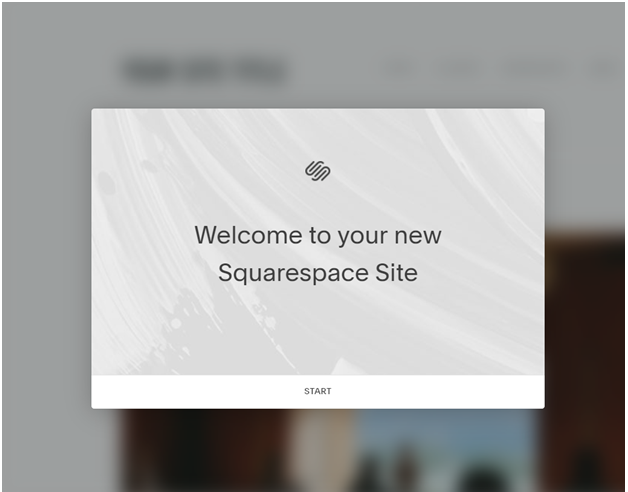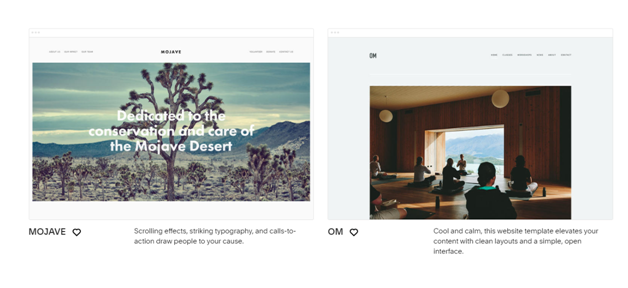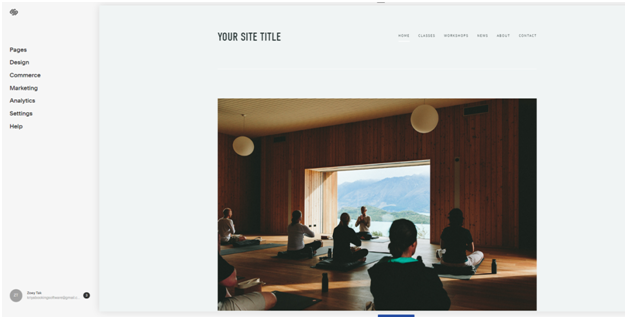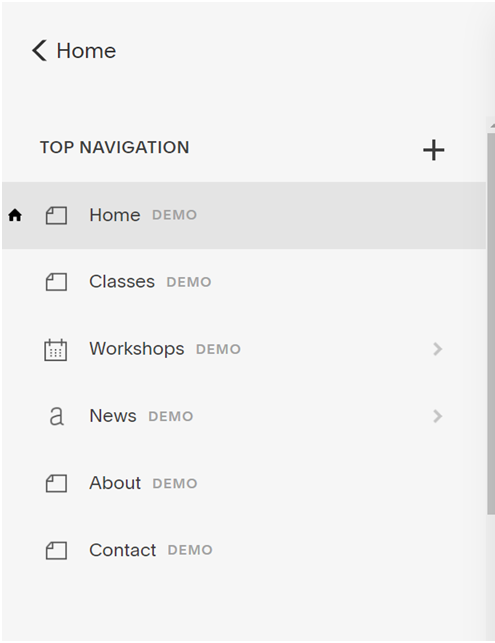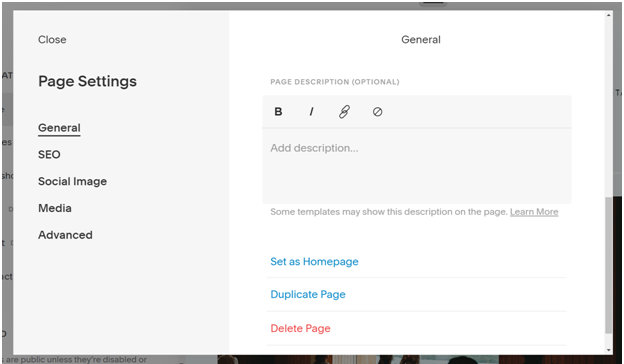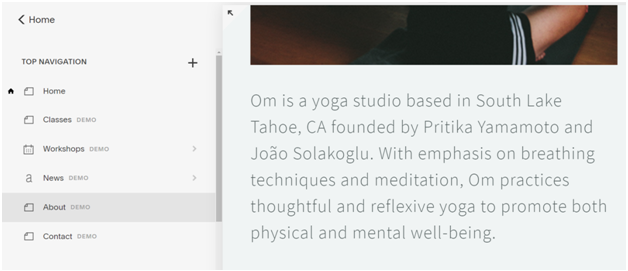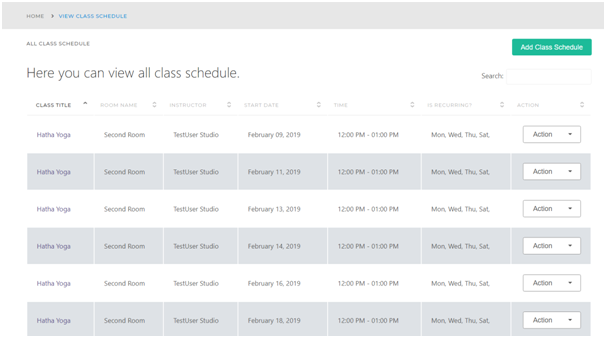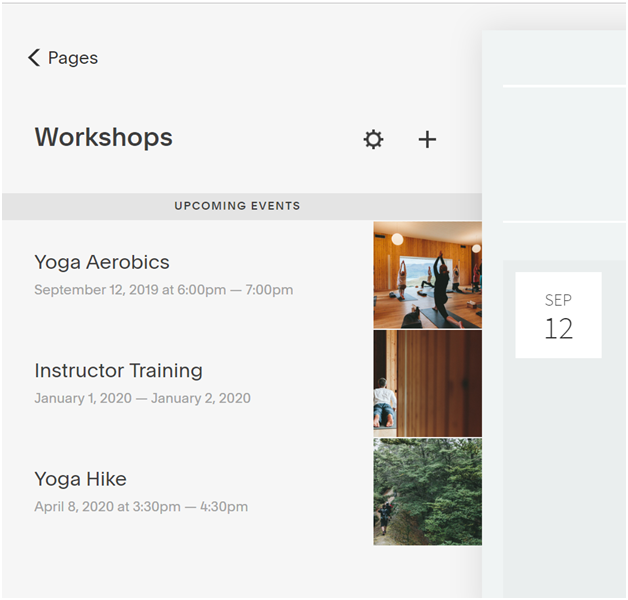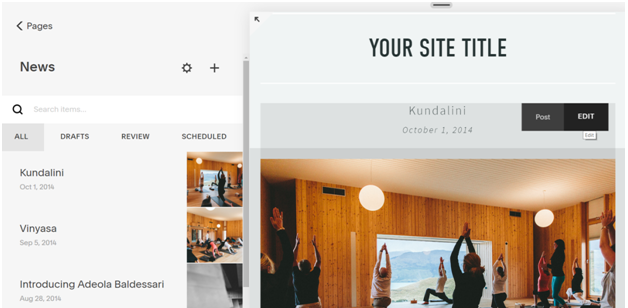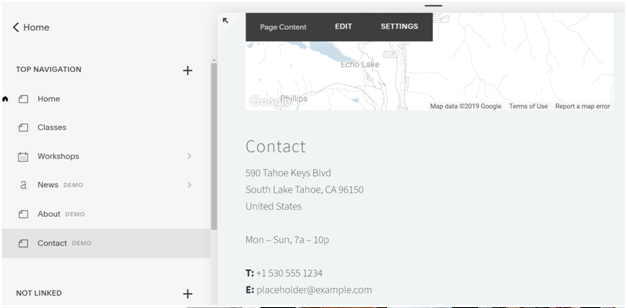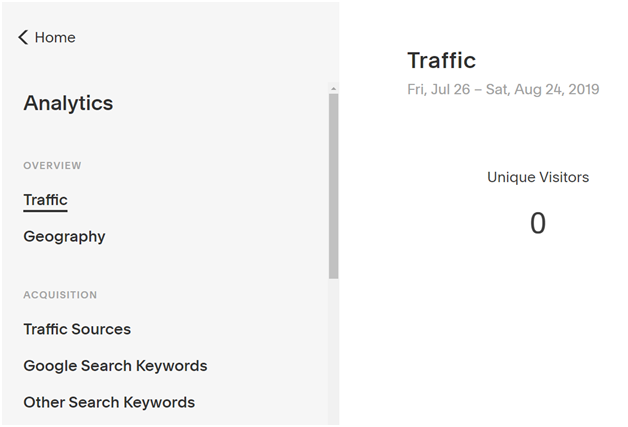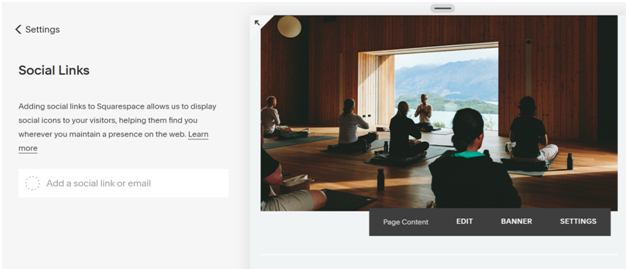How to create a Yoga / Pilates website in Squarespace in 10 minutes?
Running a Yoga studio means serious business. Having a physical studio is not just enough in today’s world. If most of the business has its online presence then why not having a yoga website? Whether you are a teacher or a yoga studio owner to showcase your services and to add credibility to your business you need your presence in the world wide web.
Why building a website for your yoga business is important?
Well, there are many factors to it that show how important it is to have a website for your business. Be it small yoga class or large yoga class, a simple yoga teacher or a full fledged professional yoga instructor, your online space attracts more yoga students and thereby adding more revenue to your yoga business. Besides branding and marketing, here are the following points that will surely remind you as why building a website for your yoga business is important.
- Your website helps you build a yoga network.
- Add value to your yoga class or yoga studio.
- Get easy access to communicate with your yoga students.
- Can have your own business email ID as well as brand marketing.
- Create your own timetable, bookings, payments, events, retreats and yoga workshops.
- Publish own yoga blog or news letter.
- Build trust and bond with your perspective students.
To build a website these days you don’t have to be a technical person or learn coding because there are many website building software companies that offer you this service to build your own website and host it as well. You can find various themes and templates to begin with which makes things easier and all you need is to drag and drop the elements to create your online website web pages.
How to create a Yoga / Pilates website in Squarespace in 10 minutes?
Many of our clients at KRIYA Booking System want to build their yoga website in Squarespace. So we decided to show you in this guide as how to create a Yoga / Pilates website in Squarespace in 10 minutes.
First step visit https://www.squarespace.com/ on your PC or laptop
Now Click on Get Started (on the top right hand corner of the homepage) to build your Yoga Website
It will ask you what’s the goal of your website
Or
Skip to templates
- If you skip to templates you will find various designs for your yoga business or themes.
- If you click on answering the goal of your website you need to answer few other questions as asked and it will bring for you specific template for you.
Your choice to do either of the above.
Next step it will ask you to create an account with Squarespace
Fill in your name, email address and set a password or join with Google Account, Facebook or Twitter.
Squarespace will welcome you and ask you to start building your website. Tap on Start
There will be many templates. So choose the one you find appropriate for your Yoga business. Here we choose OM template as an example.
See Demo of OM Template on https://squarespace.syuh.net/6byzoV
Click on that template and begin to build your website
On your dashboard you will find that on the left hand side are elements to edit like pages, design, commerce, marketing, analytics, settings and help attributes.
Remember that you need to change the template name. Like here as an example we took OM but for your yoga website you need a yoga domain name under which your website will be found, for example TimothyyogainSydney.com can be a domain.
Click here to find the best yoga names for your business.
Try to get a domain for your country (for example .co.au) or a .com. You can buy your domain together with your hosting to go live when you become a premium member of the hosting provider.
Important Pages That You Need For Your Yoga Website
So you need to create the basic six important pages for your website by clicking pages and scrolling down to all the pages given in the template and begin editing the way you want. These pages are as follows:
1. Home Page
First build your website’s home page.
On your home page give your site a name with a big header image, Write a description in short giving introduction to your yoga business as who you are and what you do. You can add more content boxes for more information of your yoga services, Add testimonials at the footer page or give brief description of your blog posts.
All this you can do by going to page settings> general and edit the way you want.
2. About Page
The next important page you need to create is About Page where you will give more information about yourself, your education as well as some nice yoga pictures or your own picture.
In this section you can also include a small bio of the teachers or instructors that work at the studio,
3. Classes / Timetable Page
At the Classes / Timetable you need to give all the information about your classes, where you are teaching and your class schedule, duration and time of the classes, how many students you can occupy and booking information.
If you are using any Yoga Booking System like KRIYA you can insert your KRIYA timetable in this page.
Allow your students to book appointments and classes directly on your site with KRIYA Booking.
If you already use KRIYA, add the widget code to your scheduling page, calendar, or appointment type.
Learn here as how to add KRIYA Timetable to your yoga website.
4. Workshops / Retreats Page
Create your workshops or retreats page if you are offering these and showcase your latest events. You can categorize your workshops or retreats and add venue and time as well as give the option to sharing it with other social media accounts. Add a real image of your workshop to attract the customers. All this you can go through the settings of this page and click on edit to make the required changes.
5. Blog Page
It’s your choice to create a blog page or not but it is a good idea to publish content regularly on your website. A blog where you write about what’s close to your heart. As you get readers, students follow your online updates and join your classes adding.
6. Contact Page
This is an important page in your website. After all your future or present teachers, students and other parties may want to contact you for various reasons. It’s your choice to give a contact form or use other options to get in touch. Don’t forget your location when mentioning your address in contact or link it with Google Map. Providing your phone numbers, Facebook profile, LinkedIn or Instagram links for a contact is also a good idea.
Now that your basic website is ready with the important pages you need; finally remember to add your logo, header image, intro copy, menu and widgets to your website.
Widgets are little tools that allow you to add different functionalities and features to your sidebar or theme templates. They can be found under Appearance » Widgets. Menus define what your navigation looks like. You’ll set that up under Appearance » Menus. After you have created your first pages you can add them to your main navigation.
Under the Analytics you can connect your website with Google Analytics for this first you need to create a Google Analytics account. To do this, visit the Google Analytics Signup Page. If you already have a Gmail account, you can use that to sign-in with. Enter your website’s URL, account name country, and your time zone and Google will start providing you with your site statistics.
Similarly under the Marketing you can start your email campaigns for yoga business and promotions.
Also add your social media profiles to your website. One way is to add your social media profiles in your theme options, this normally allows you to integrate the tiny icons on top of your page or in the sidebar widget. At Square space simply go to settings and tap on social links to add social links to Squarespace.
Click here for more details as how to create a Yoga / Pilates website in Squarespace in 10 minutes
It is easy to build your yoga website but before you begin make sure to have the following ready
- find a good name for your domain and your studio
- find good quality images and a get a logo designed
- write down the content descriptions or any other information you want on your website
- get a class timetable schedule ready either as an Image or an interactive widget like KRIYA
- your first blog post article
- your contact address
Remember the more time and effort you put in the better results you will get. Good Luck!