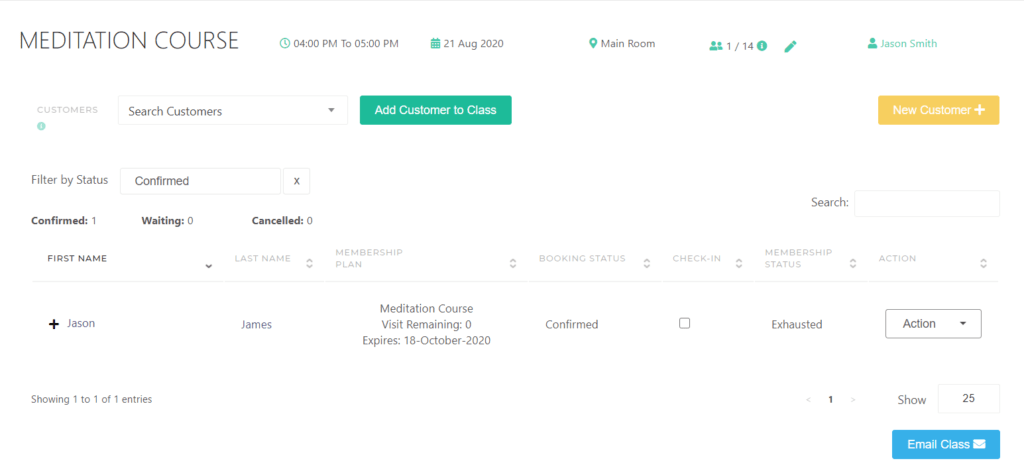Say, you want to waive the fees for a student or the student pays you cash and you want to manually enrol this student from the dashboard into a course you are running.
Am I able to register & enrol them by manually punching their details and registering them into a particular course? Is there such a feature available?
Yes, you can.
- Create a course class type
- Create the course pricing pass
- Create the course schedule on the calendar
- Find the client / student and give her/him the course pass. Select the payment option of choice (free credit, cash, etc)
- Open the class on the schedule > course class
- Add this customer to the class as you normally do
- The customer will automatically be added to the course and booked on every class