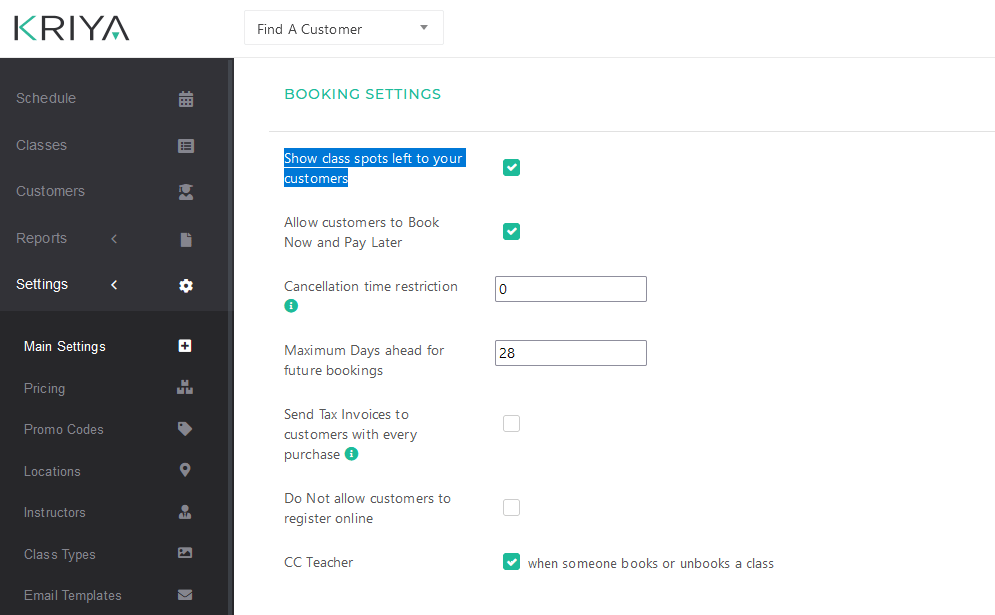Table of Contents
KRIYA provides you with the option to Show or Hide the Class Spots left. Class Spots are the number of positions/capacities remaining in a class/session. The setting is selected to Show by default.
Some Business like to show this information to their customers, so that they can see which class is popular amongst the public.
Navigation & Steps to Show/Hide Setting #
Follow the steps below to see how to reach to the Show/ Hide spot setting.
- Login to your KRIYA Dashboard, and head to Main Settings.
- Click on Main Settings then scroll down to find Booking Settings Section.
- Find Show class spots left to your customer’s option with a check box beside it.
a. Check the Check box to Show the class spots remaining.
b. Uncheck the Check box to Hide the class spots remaining.