Set a schedule to automatically receive payouts every day on Stripe.
To set your daily payout automatically follow these steps
- Log into your Stripe account
- Click on Settings at the bottom of the left menu
- Scroll down and find the link Bank accounts and scheduling
- Change the Payout schedule to Automatically every day
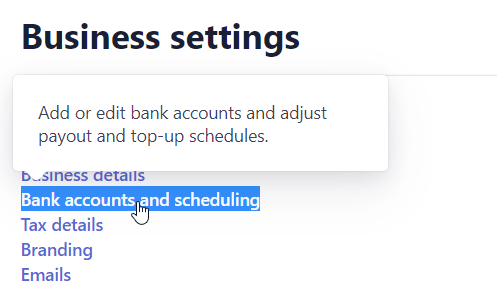
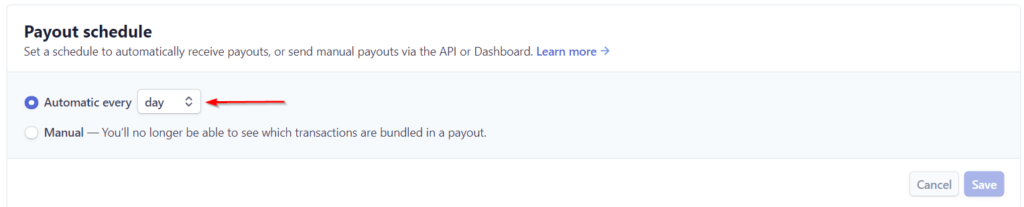
See also Stripe Standard payout timing




