- Open the class (see here: https://software.kriya.com.au/docs/how-to-view-open-class-attendance-page/)
- You would see a check-in column with a checkbox. Simply click it to mark customers as checked in.
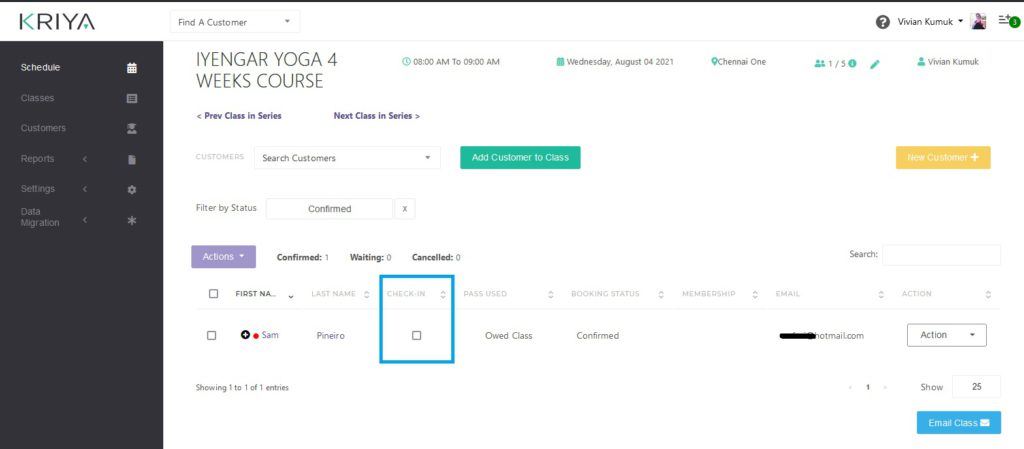
However there is no compulsion to check in a student. It is good practice for Owners/Teachers, to remember if your client was present for that particular Booking/Visit.
Credits will be debited from the Clients Pass as usual, even if the Clients are not present for their visit.
If you want to give them their credit(s) back, you have to delete them from the class for which they were not present.
NOTE: If case you don’t see the column, click on the + icon under the First Name column. You will see it there. On small devices, there isn’t enough space to display all columns. So, they are collapsed under the + sign.




