To book students into a course, simply open your schedule and add them to the first class of the course. They will be automatically added to every class of this course.
Go to your Schedule and find the first class of the Course.
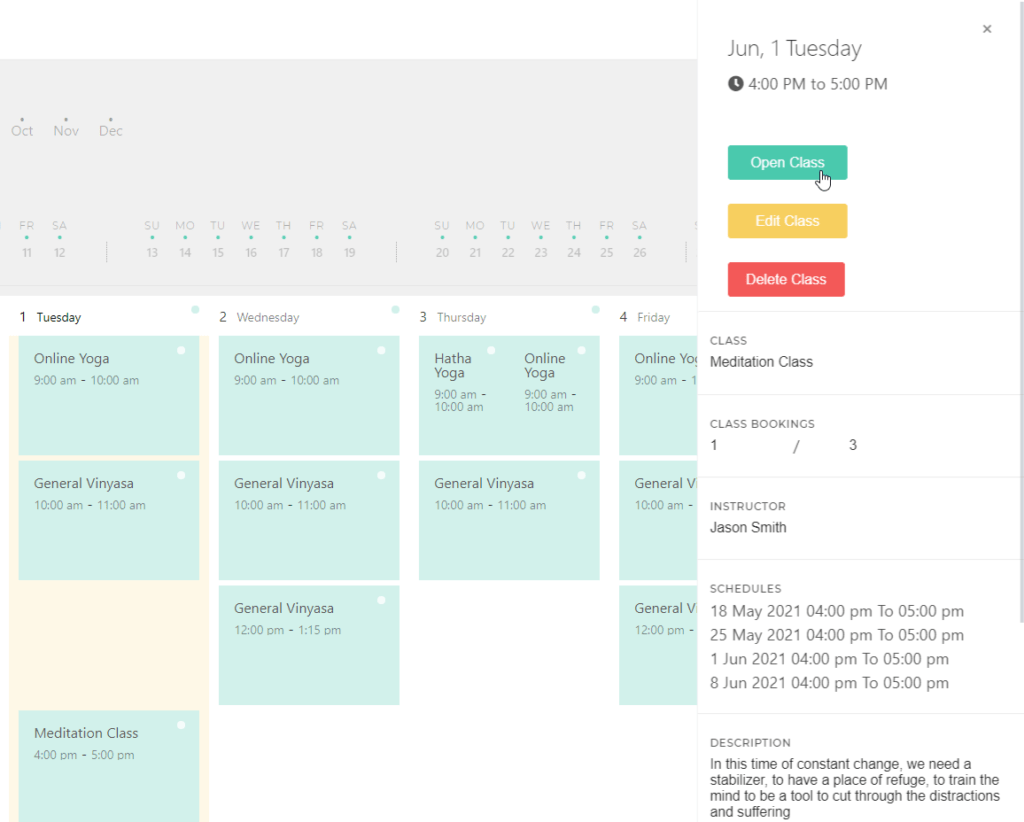
Open this class attendance page and by adding the student to this class he/she will be automatically added to every class of the course.
Note: Make sure the student already has the correct required pass to attend the course.
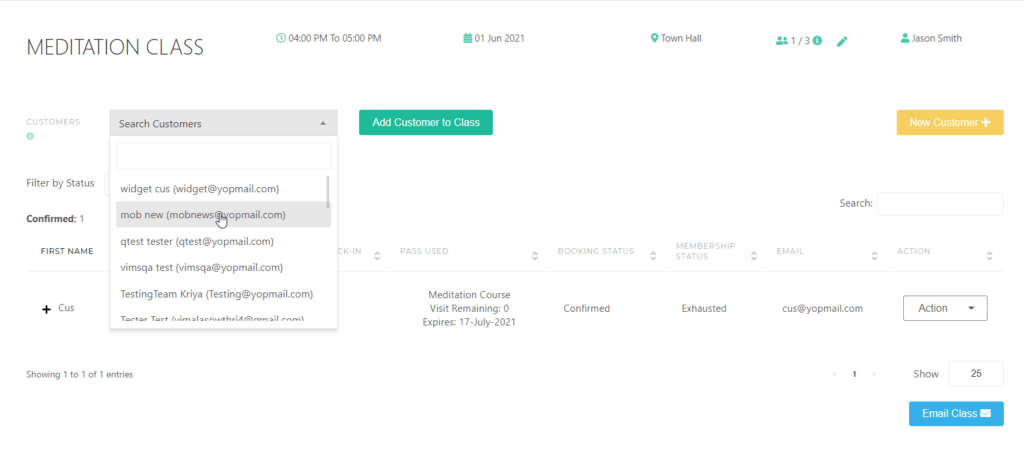
See also
Are clients able to book multiple recurring classes (for example every Monday class at 8am for an entire month), or do they need to book each class separately?
Is There Any Way we Can do a Weekend Yoga Retreat or Workshop Through KRIYA?




