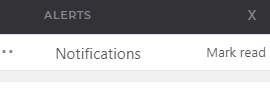Table of Contents
1. What are notifications? #
- Notifications are reminders, that are generated when a customer makes some changes from their end, like booking a class or package.
- Notifications Icon/button appear on the Top Right-hand side of our website. Appears like 3 horizontal lines with a “Plus” sign and shows the number of notifications generated. [Check the Below Image]

How to mark them as read? #
- When you press on the Notification Icon / Button you will be able to see the the notifications.
- Now you can either check all the notifications and close the tab to watch it again, or clear all the notifications from it.
- To revisit the notifications, please use the cross mark on the top right side in notifications tab.
- To clear all the notifications, press on mark read text