To confirm clients/customers’ class attendance they must be added to the class and shown in the list with the booking status Confirmed.
That is when, you open the class attendance page from your schedule, you should be able to see all customers in the list and booking status Confirmed.
You can also see who’s cancelled (booking status Cancelled) and who is on the waiting list (booking status Waiting).
Class Attendance #
To open you class attendance page, see https://software.kriya.com.au/docs/how-to-view-open-class-attendance-page/
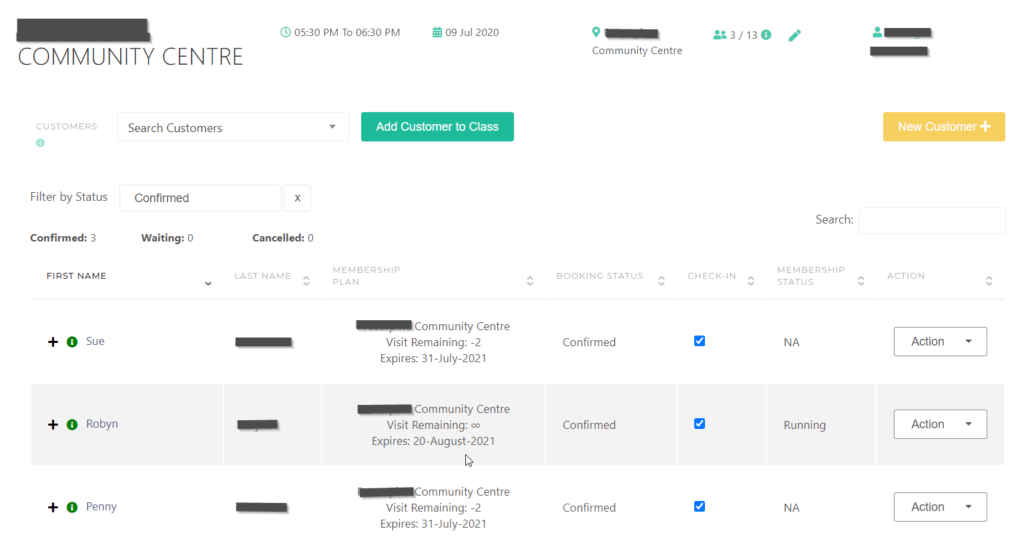
Note, that if the customer is on the waiting list, his/her booking status will be Waiting.
To manage your waiting list, see https://software.kriya.com.au/docs/how-does-the-waiting-list-work-on-classes/
Check In Students #
Check In allows you to find no-shows (clients who booked online but didn’t come to class and didn’t cancel before the allowed period).
To find how to check in students, see https://software.kriya.com.au/docs/how-to-check-in-customers/




