A customer or client contacts you saying they are having difficulties logging in. They receive an error saying their password is wrong even after updating it.
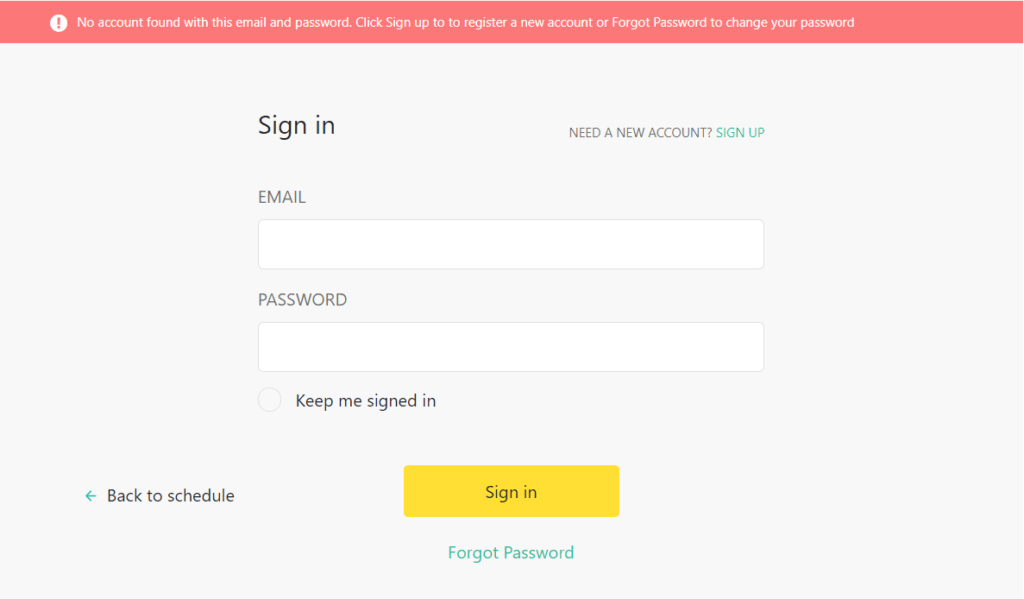
There are some reasons why a customer cannot log in. Listing some of the few reasons below #
- They try logging in on the wrong page (e.g. as a business owner).
- They are using/typing the wrong email address or password.
- They have more than 1 account on the system with different email addresses and passwords.
- They have the old password saved, but they changed it.
- The email with a password reset link goes into the spam/junk folder.
- They changed the password 2 or 3 times and not using the latest one.
When a customer cannot log in, you need to find more information so you can help them get in. #
Where are you trying to log in? [Make sure they are on the correct link or page]
Which email address are you using to log in? [Make sure the email address is correct and valid on the system]
Passwords are encrypted on the system, so we can’t see what they are or the last updated one, but we can tell them not to change it again and give them a one-off temporary password.
Manually assign them a temporary easy to remember password #
If the customer is on the right page and using the correct email address, you can manually assign them a “Simple” password on their profile. Something they can easily relate to.
You can easily do this on the Dashboard and share the new temp password with them. Ensure they type this new temp password and don’t use any previously saved one.
See also HOW TO CHANGE A CUSTOMER’S EMAIL ADDRESS OR PASSWORD FROM DASHBOARD?
Once they have confirmed they are IN. They can change this password on their profile.




