At some point recurring customer credit card payments will fail, for example, a customer’s card may have expired.
What happens at this point is largely determined by your retry settings in Stripe.
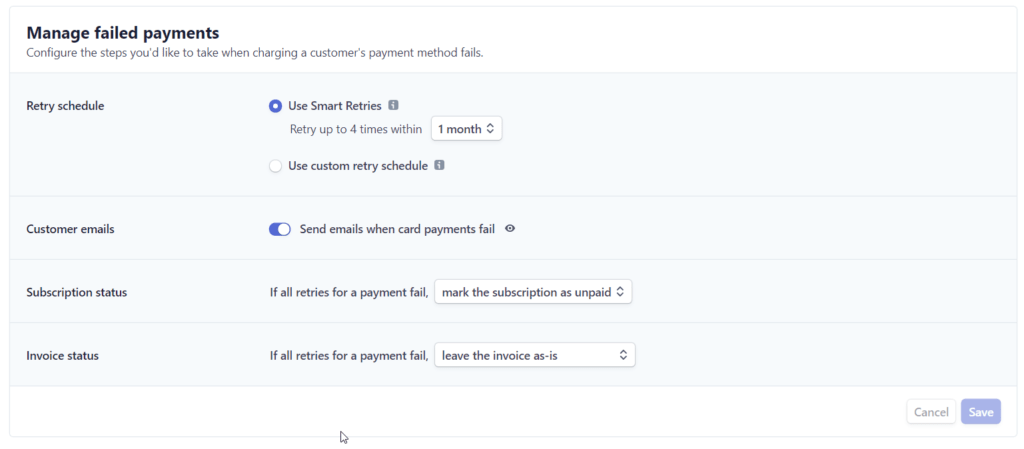
Here you can control how many times Stripe will attempt to charge the customer and what the final action is:
Cancel subscription
Mark subscription unpaid
Leave subscription as-is
After the 4th and final payment attempt the subscription can be marked as unpaid or cancelled, depending on your retry settings.
The customer must update the credit card details using the widget or can be done as well in the Dashboard.
There are 2 scenarios here:
- If the customer updates the credit card before the last charge attempt, the subscription is in the past due state, then the latest unpaid, unclosed invoice for the subscription will be retried
- If the customer updates the credit card after the last charge attempt, the subscription can be marked as unpaid or cancelled, depending on your retry settings. If the customer adds their payment information say 10 days after the final payment attempt (when their subscription is marked as unpaid in Stripe) then the only solution is to cancel the customer’s subscription and then create a new one.
Configure in Stripe to email customers to keep their payment information up to date and prevent failed payments.




