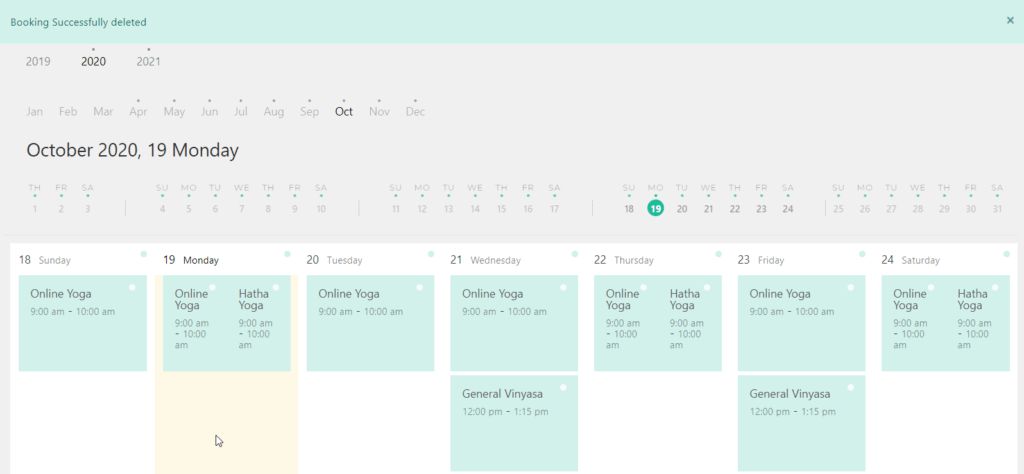Table of Contents
To cancel a class, you can simply Delete the class.
WARNING. Before you Delete or Cancel a single class you MUST Delete or Cancel every Booking in that class so their credits get refunded.
To Cancel an individual booking see https://software.kriya.com.au/docs/how-to-cancel-booking/
Once you Class is empty and all bookings has been Cancelled or Deleted the follow these steps.
1. Go to your Schedule #
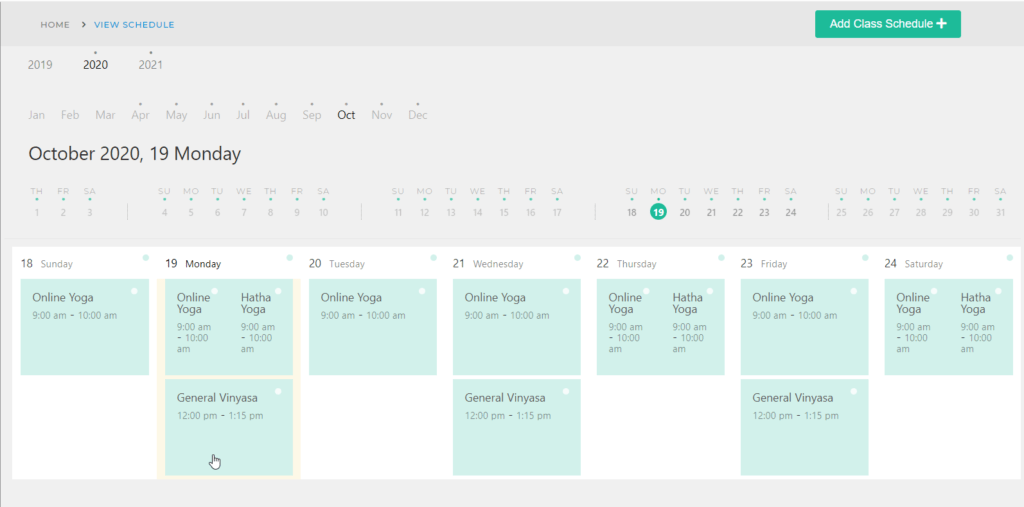
2. Click on the class you want to delete #
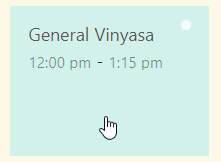
3. Select Delete #
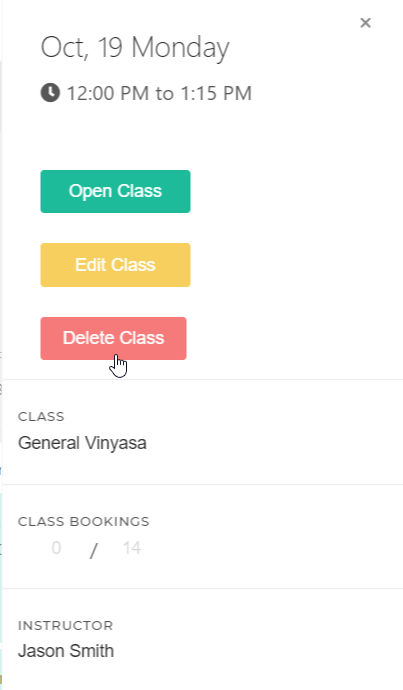
4. Make sure you select the option ‘Delete this class’ #
Otherwise you can delete the whole series of classes.
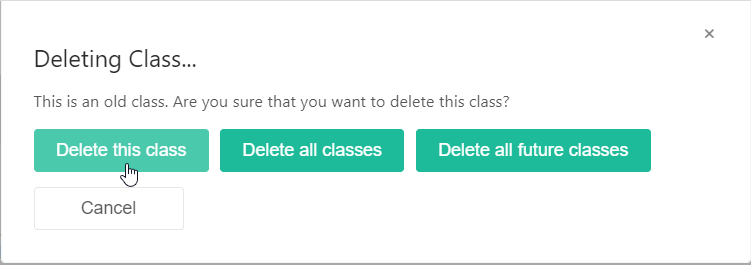
5. Class will be deleted #