KRIYA Booking System has the Feature to recognize a Customer after their first registration with our system via any Business. They have to verify their account to be a customer of another studio that uses our system.
Watch this video to understand: https://www.loom.com/share/479613c9e0c2496f8605128262577d47
Let us understand how things work. #
Once a customer creates an account within KRIYA through any of the businesses, the customer details are saved in the system.
- If I, as a customer of any previous studio/business using KRIYA, try to sign up with another studio of which I am not a member,
- Our system recognizes the email as already registered in KRIYA. An Alert will appear on the screen saying, “You are Already a Registered Customer in KRIYA with different Businesses, and you just have to verify your password to link your account with this Business”.
- Now, I have to log in with the same ID and Password to become a Customer of this Business. And to link my account with it.
- This has to be done just once for every new Studio I want to Join.
- Alternatively, I can create another account with a different email address. And I will have to log in with the same.
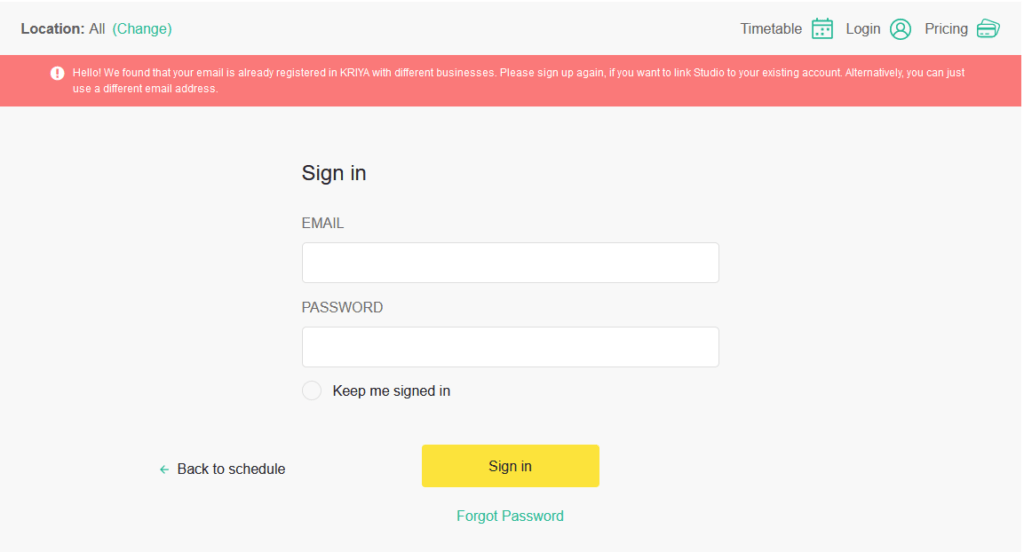
Email ID and Password for logging in with all the Businesses using KRIYA will be the same if we use the Verification method every time I become a member of another Business.
Every Studio/Business has a particular Widget or Website. We must go to that website and log in to make bookings and other transactions.
Note: Customer must log out of the other Studio website before logging into another.




