To create a second room or location simple go to Settings > Locations
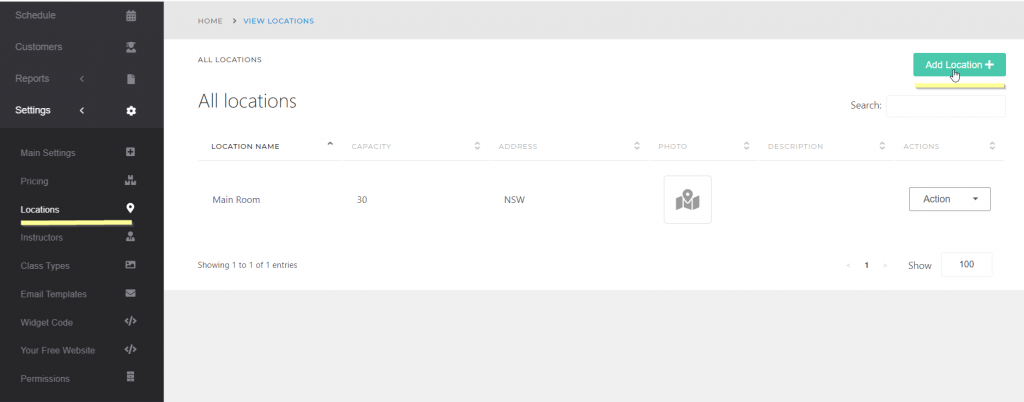
Fill out the form, the only required fields are the Name and Capacity.
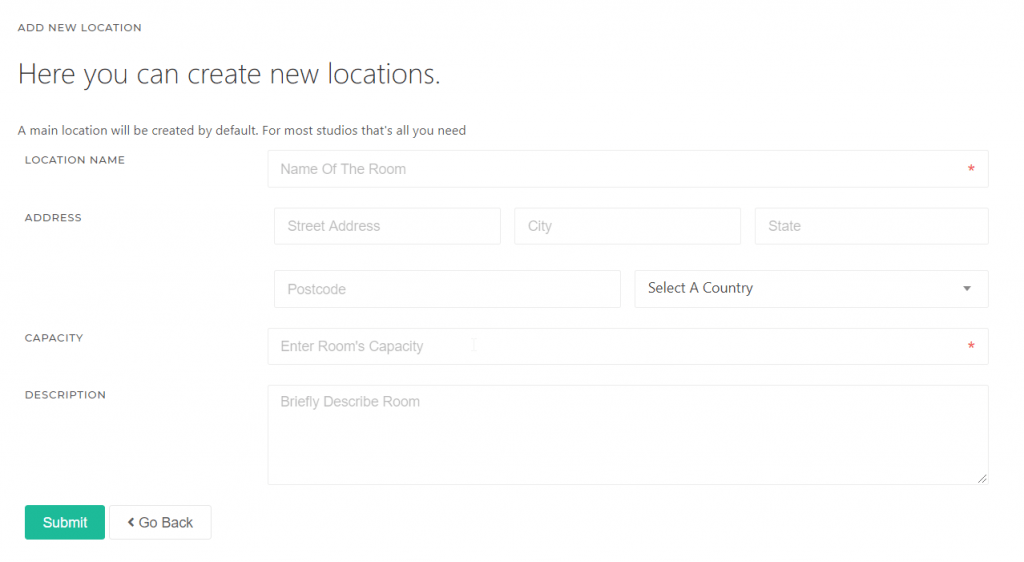
< 1 min read
To create a second room or location simple go to Settings > Locations
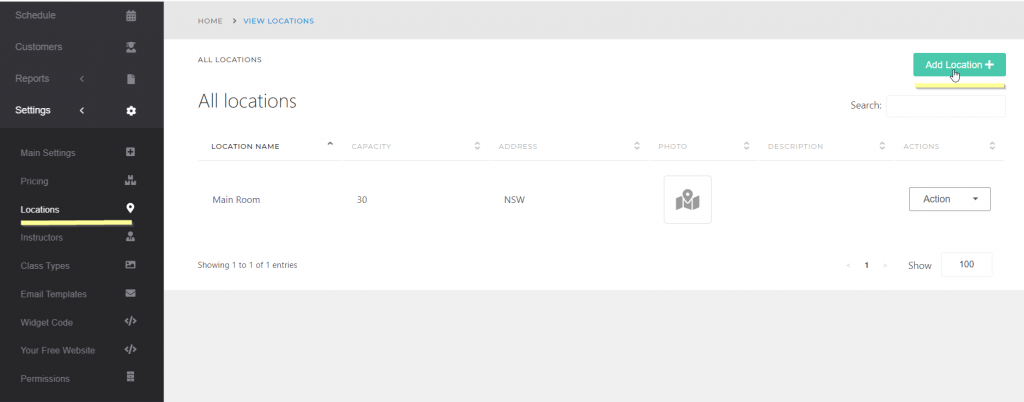
Fill out the form, the only required fields are the Name and Capacity.
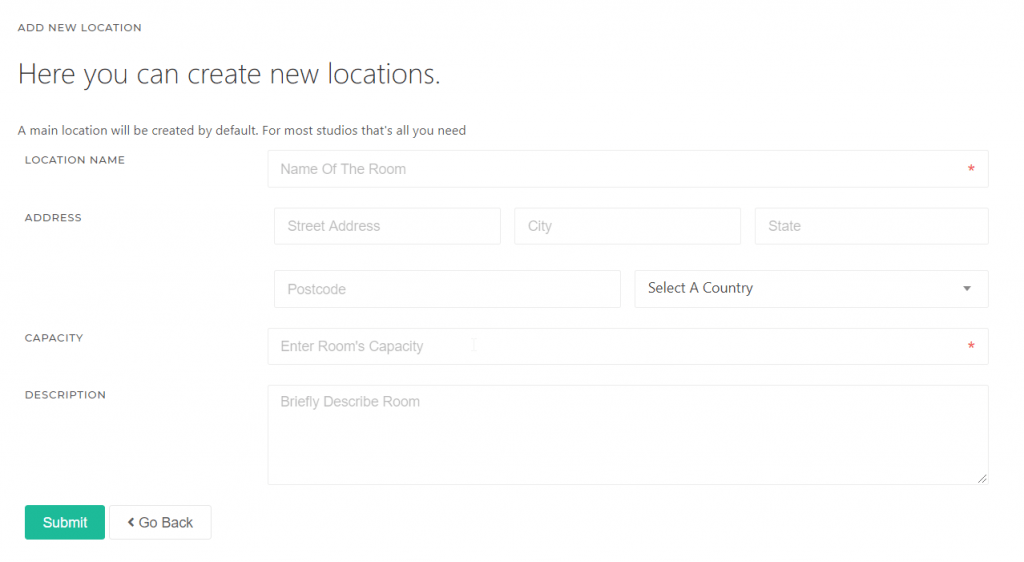
Powered by BetterDocs