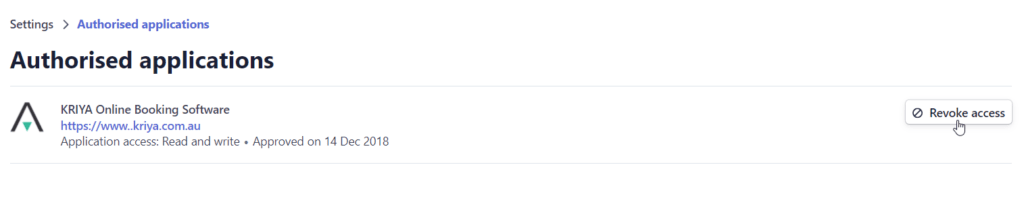Disconnect your Stripe account from a connected KRIYA Account.
You can revoke the access of a platform at any time from the Settings > Authorized applications area of your Dashboard.
On Stripe Business Settings, chose the link Authorised applications.
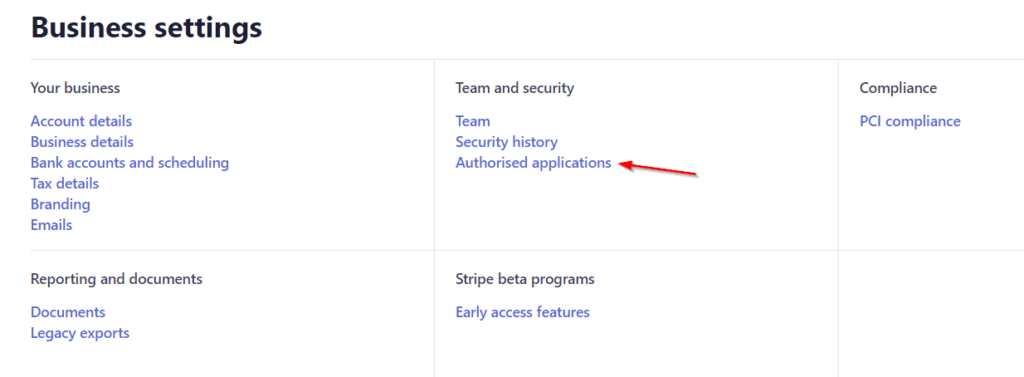
Once in Authorised applications section, find KRIYA and click Revoke Access.