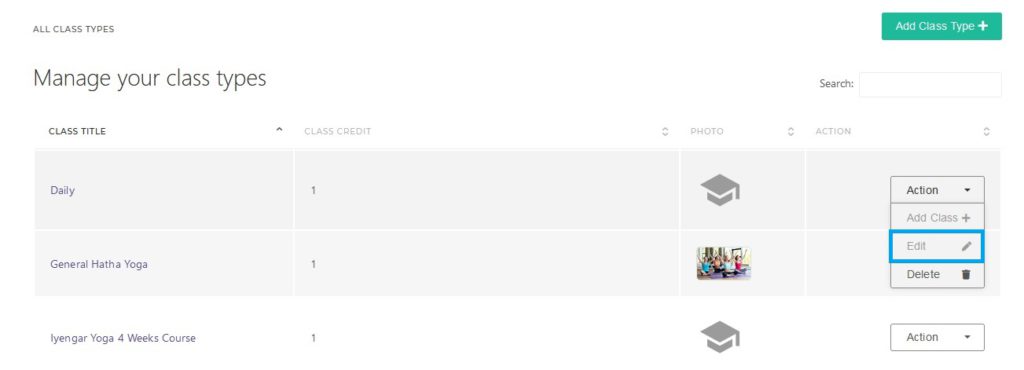In KRIYA, we can create multiple Class Types. Class Types are categories of classes that can then be used to make a schedule for the students to book.
Class Types can be Created and Deleted from Settings >> Class Types.
Class Types have only 3 Attributes to Change when Creating a new one or Editing an old one.
1. Class Title – Enter Class’s Name here..
2. Description – Enter a description of the class here.
3. Class Credits – Enter the number of credits deducted from the customer’s account when he books this class.
When we create a Pass/Package, we define the number of credits the person gets, which is the number of visits/Sessions the Customer can attend.
If we enter 1 in-class credit, a single credit will be debited from their pass.
Example: Normally, 1 Class credit is a default people use. But you can change it according to you.
Tip: We don’t need to create a new Pass/Subscription for every new Class type. We can increase the New Class Credits if this is an Expensive or an Advanced Class Type.
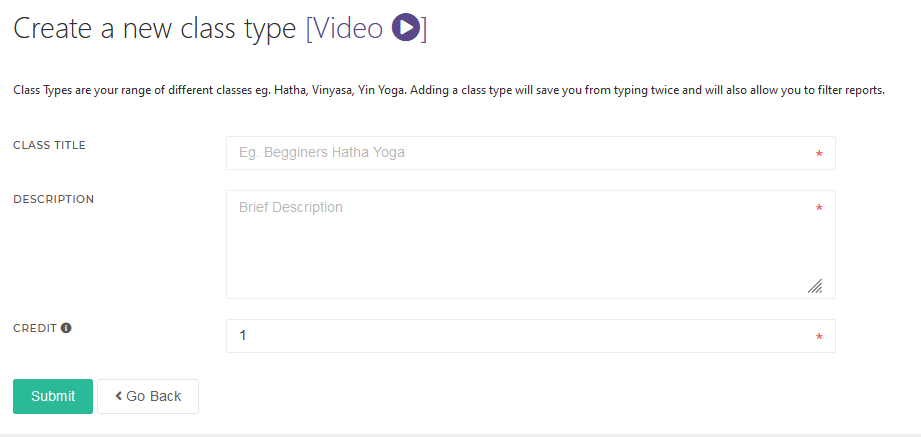
Save the Changes made to this page by scrolling down and Clicking on Submit Button.
How to Delete a Class Type #
Open Settings Left Menu, then Click on Class Types.
Select the Actions button for the Class type you want to delete and Click on Delete.
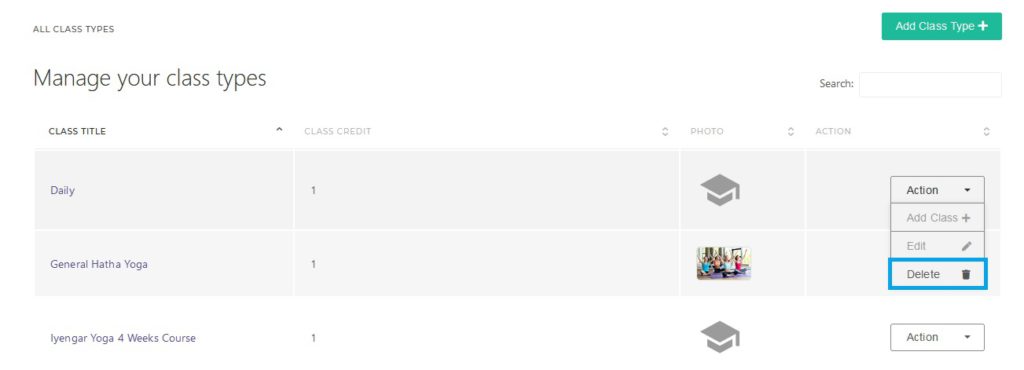
How to Edit a Class Type #
Open Settings Left Menu, then Click on Class Types.
Select The actions button for the Class type you want to delete and Click on Edit.