KRIYA Software has a feature that allows the Studio Owner to make a pass, offering a free trial to their Clients/Students.
Firstly, we would have to create such a pass in KRIYA.
To Create a pass, follow the steps in this link: https://software.kriya.com.au/docs/can-i-create-a-variety-of-options-for-passes-and-subscription-to-apply-only-to-specific-classes
Suppose you have already created a pass or are building a new one for a free trial. Check and Edit the following options:
- Select the Billing Cycle option as Non-Recurring, as it is a single-use pass.
- Set the Price option to 0, as it is a free pass. Do not use any Currency symbol.
- Set the Max Class Credits option as 1 , as typically, a class reduces a single number of credits from a pass. If you have a class which takes 2 credits per session, this pass with 1 credit cannot be used.
- Set the Bought Times option to 1, so that this pass can be bought by a single customer only once.
- And Lastly the Not Available for Booking Online, Check this option so that it can only we booked in studio.
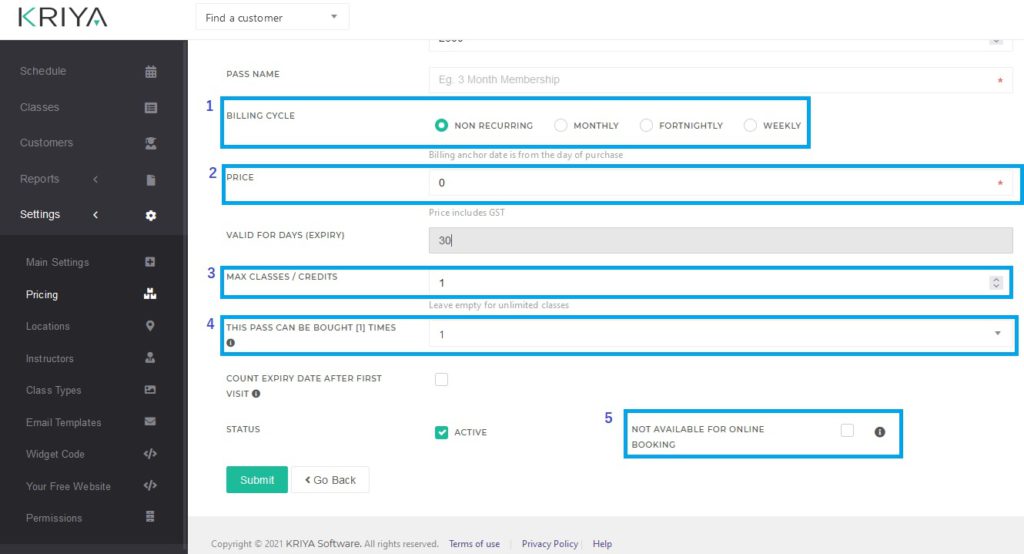
See also
Adding New Members Deals and Intro Passes in the Dashboard
Can my clients book into a class before buying a class pass? & What happens if I tick the box the option to allow students to book now and pay later?
How do we change the types of passes that are valid or allowed to book a particular class?




