To modify a customer’s email or password, you must Edit the customer details.
Find the customer by searching on the top right corner or by searching in the Customer’s datatable.
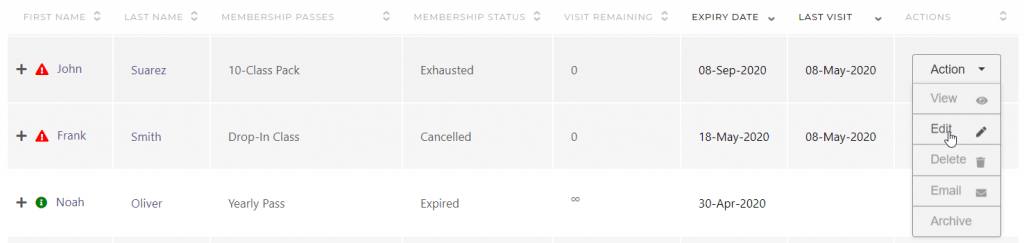
Then click Edit Customer, update any details, and scroll down to find the password fields.
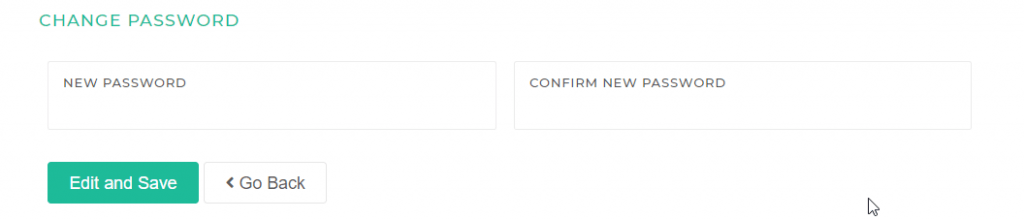
When sharing login details with your customers, mention 3 things
- The web address/page to book the classes
- Their email address (copy and paste from the system). In case they have more than 1 email address
- Their new password




