If you have to merge two accounts created using the same details (email, etc) you want to merge the Passes or Packages remaining and then delete 1 of the customer’s account.
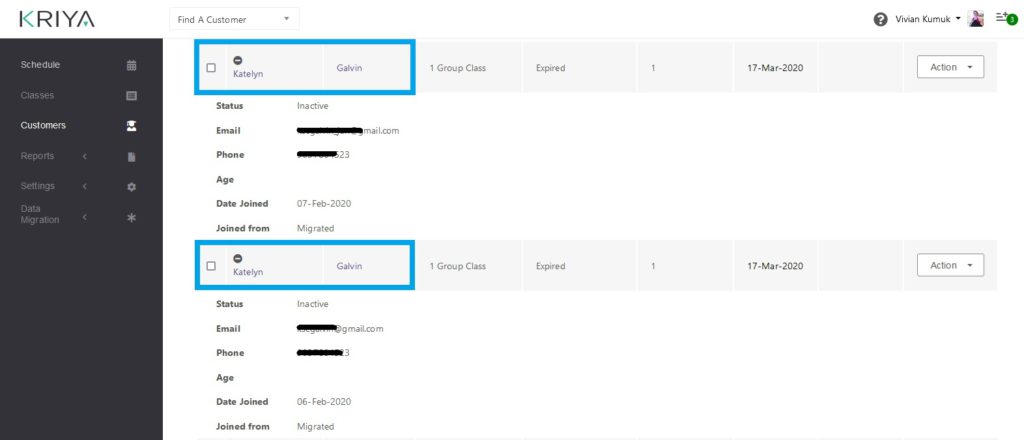
If they Customer had bought a 5-class pass on each account and both had a number of classes remaining, you can edit and adjust the remaining visits.
- Go to Left Main Menu, then Customers and Click on the Action button beside the student and Click on View.
- Scroll down to find Customers Membership & Packages, Add visits to this Membership.
- Or Add a New Package.
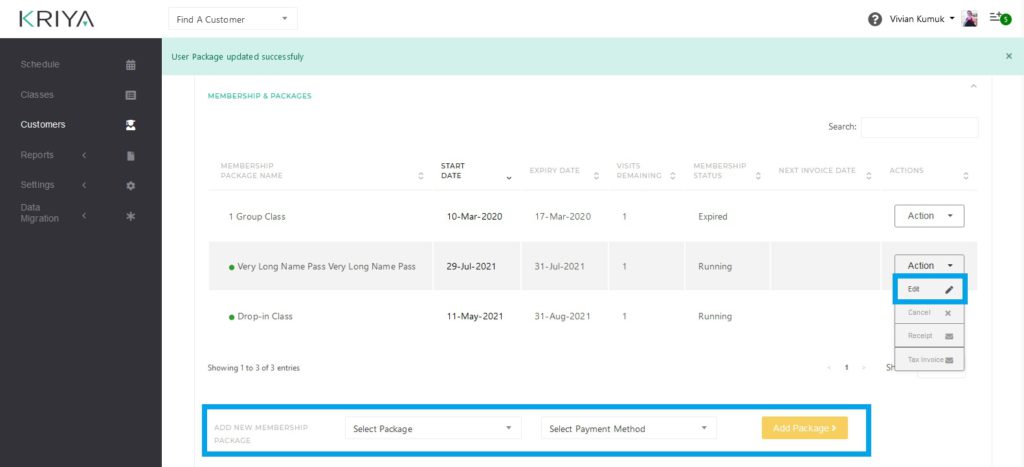
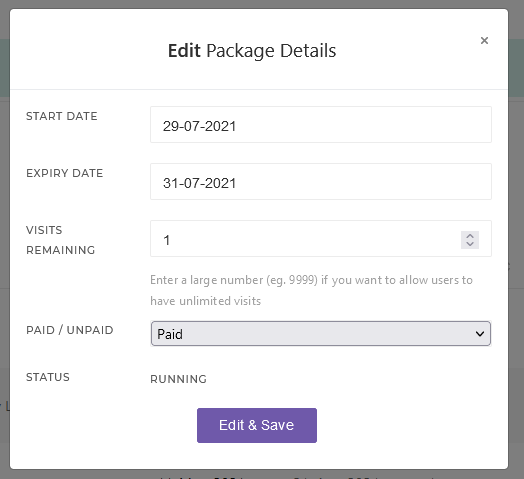
You can then cancel the 5-class pass on one account as you will not be able to delete a customer with an active pass.
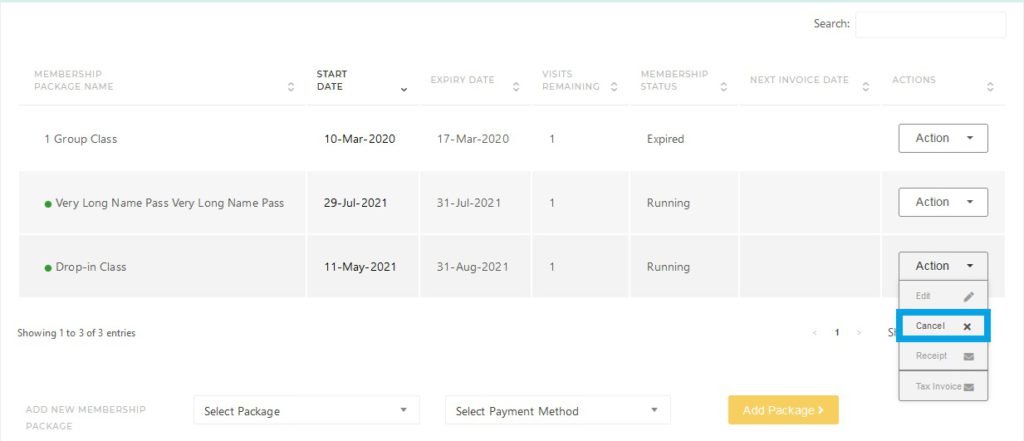
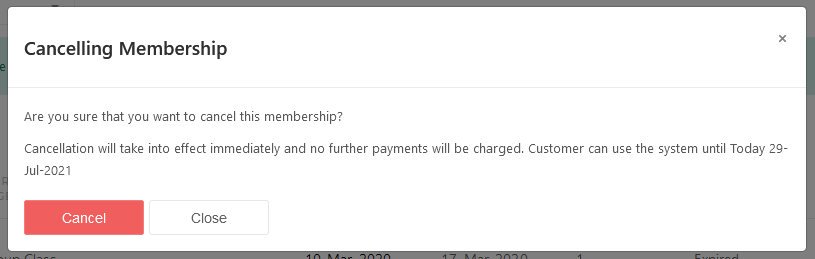
Customers will not receive a refund due to you cancelling a pass. Credit Card refunds must be done manually in Stripe.
Once all Passes are cancelled, and all information is transferred you can then proceed to delete this customer.
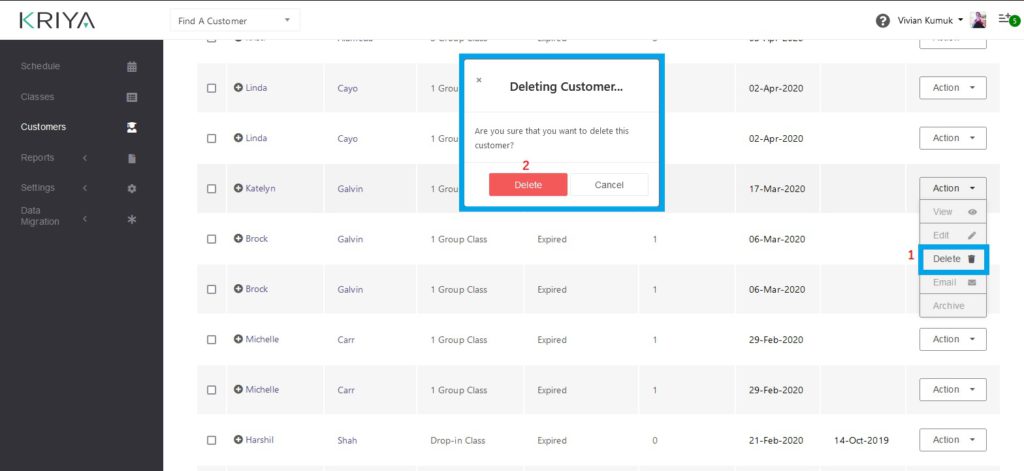
Note : Double check you are deleting the right profile.




